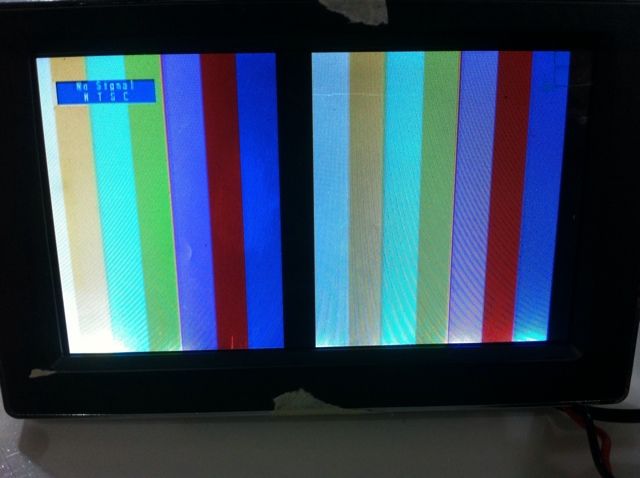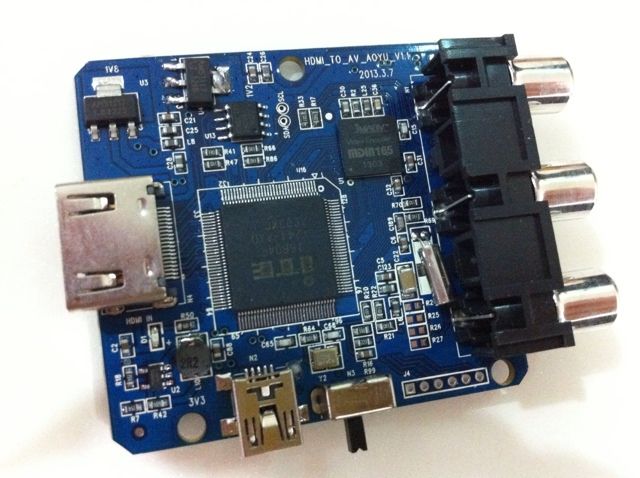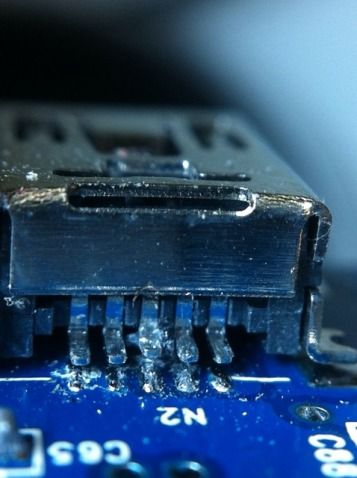featherodd
New Member
HDMI -> RCA converter available from Amazon here:ViewHD Universal Mini HDMI to Composite / AV Video Converter
Here's how to power/hack the HDMI converter.
Each of the 4 corners has female tabs on the top of the case. Just push into the crack with a spudger or super thin screwdriver to pop the tabs out.
View attachment 6379View attachment 6380
Then desolder the RCA connectors. This is a pain in the *** I suggest you have a good solder sucker.
View attachment 6381
I then soldered a servo lead on like so. 5V to the positive side of the capacitor next to the USB port (the leg closest to the edge of the board). Ground to a leg of the USB shield. And Video to the center pin hole of the video socket, the inner of the two holes. Zip tie for strain relief pop the case back on and pow. Done. IF you don't knock of one of the tiny SM resistors along the way that is. ;-)
View attachment 6383View attachment 6382
skivvie: Huge thanks for posting these instructions. They're extremely helpful! ;D