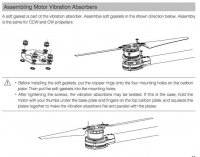econfly
Member
I've used DJI's NAZA, WKM and A2. I think each can be the right choice. It just depends on what you want.
For a cost-efficient smaller build, the NAZA is great. You are limited to 7 channels, which can be a pain if you have an H3-3D and want to control tilt, for example, because you end up giving up something (either intelligent orientation control or the ability to put gains on a dial/slider). But for simply builds the NAZA is a winner.
The WKM is my choice for just about anything else. It brings the same limitations as the NAZA (7 channels), but this won't matter if you are using a 2-radio setup for copter/gimbal. If needed you can always route channels directly from the RX (either direct PWM or using an S.bus splitter with, e.g., the Lightbridge). The WKM is very reliable and doesn't seem to have the level of issues that you hear about with the A2.
I didn't have any A2 problems, but I also didn't want/need the added functionality it offers so I sold it. It bundles a lot into a single product, and that has its strengths and weaknesses. If you like the bundle (RX, channel mapper, etc.) then it could be a solid choice. For a larger build with a full-sized gimbal the A2 is the easiest 1-man setup and integrates optimally with other DJI products (LightBridge, Zens). But if you don't plan to use the internal RX and don't want/need the other features, then the A2 is less of an obvious choice even for a DJI build. The A2 is the latest and greatest, and has the most rapidly evolving firmware of DJI's controllers. I prefer stable over evolving when it comes to FCs, so even without the complaints I see "new" as a negative, at least until the A2 firmware stabilizes (e.g., isn't updated for many months with widely-viewed reliable function).
One issue to note with the A2 is that complexity leads to operator/setup error and that leads to lots of complaining on the internet. I'm not saying the A2 isn't flawed (I honestly don't know one way or the other). But it is self-evidently a more complex product than the WKM or NAZA and there is more to setup and get right before flying. It interacts with more products (e.g., the internal RX), and that creates the potential for confusion as well. I would expect more complaining about the A2 just because of its wide feature set.
By the way, to see this complexity/intermediary problem in all its glory just go follow some LightBridge threads. It's been a rough road, but the LightBridge is turning into a pretty nice product (not completely there, but almost if they can get HDMI-out fixed for more devices and the iOS function into the app store). However, from a user's perspective the thing is just a mess and I can't see how it could be any other way given what it is trying to do. Firmware updates to manage for something like 5 systems, channel mapping that intermediates between the TX and the other channel maps on actual devices, setup that only works on a tablet or phone but in addition to other setup in assistant software, etc. It's workable, but just try explaining it to someone. The DJI support guys are having to do a ton of work on this one and it makes the A2 look trivially simple by comparison. So, all of this is relative.
For example, I'm using the LightBridge on my S1000. It's solely dedicated to the BMPCC Zen. I using 433MHz for flight control to avoid interference on 2.8GHz and because I didn't want to use the Lightbridge link for both flight and gimbal control (DragonLink -- you need a HAM license in the U.S.). So, for my setup the LB is simple enough to integrate. But to get it all working you have three devices to manage, update firmware, and set properly with DJI assistant software: the LB air unit, the LB ground unit, and the Zen GCU. And, on top of that, you must have a supported Android device to set some parameters on the LB ground unit. And this is about as simple as it gets. If one is using the LB to control flight there is even more to manage. I'm not say it's all that difficult, and once you get the concepts things go quickly. But just imagine some new user buying one and trying to get it to work.
Anyway, bottom line is the A2 is fine if you want/need the features, otherwise I would go with a WKM. The NAZA is great for smaller/simpler builds. Just depends on what you want.
For a cost-efficient smaller build, the NAZA is great. You are limited to 7 channels, which can be a pain if you have an H3-3D and want to control tilt, for example, because you end up giving up something (either intelligent orientation control or the ability to put gains on a dial/slider). But for simply builds the NAZA is a winner.
The WKM is my choice for just about anything else. It brings the same limitations as the NAZA (7 channels), but this won't matter if you are using a 2-radio setup for copter/gimbal. If needed you can always route channels directly from the RX (either direct PWM or using an S.bus splitter with, e.g., the Lightbridge). The WKM is very reliable and doesn't seem to have the level of issues that you hear about with the A2.
I didn't have any A2 problems, but I also didn't want/need the added functionality it offers so I sold it. It bundles a lot into a single product, and that has its strengths and weaknesses. If you like the bundle (RX, channel mapper, etc.) then it could be a solid choice. For a larger build with a full-sized gimbal the A2 is the easiest 1-man setup and integrates optimally with other DJI products (LightBridge, Zens). But if you don't plan to use the internal RX and don't want/need the other features, then the A2 is less of an obvious choice even for a DJI build. The A2 is the latest and greatest, and has the most rapidly evolving firmware of DJI's controllers. I prefer stable over evolving when it comes to FCs, so even without the complaints I see "new" as a negative, at least until the A2 firmware stabilizes (e.g., isn't updated for many months with widely-viewed reliable function).
One issue to note with the A2 is that complexity leads to operator/setup error and that leads to lots of complaining on the internet. I'm not saying the A2 isn't flawed (I honestly don't know one way or the other). But it is self-evidently a more complex product than the WKM or NAZA and there is more to setup and get right before flying. It interacts with more products (e.g., the internal RX), and that creates the potential for confusion as well. I would expect more complaining about the A2 just because of its wide feature set.
By the way, to see this complexity/intermediary problem in all its glory just go follow some LightBridge threads. It's been a rough road, but the LightBridge is turning into a pretty nice product (not completely there, but almost if they can get HDMI-out fixed for more devices and the iOS function into the app store). However, from a user's perspective the thing is just a mess and I can't see how it could be any other way given what it is trying to do. Firmware updates to manage for something like 5 systems, channel mapping that intermediates between the TX and the other channel maps on actual devices, setup that only works on a tablet or phone but in addition to other setup in assistant software, etc. It's workable, but just try explaining it to someone. The DJI support guys are having to do a ton of work on this one and it makes the A2 look trivially simple by comparison. So, all of this is relative.
For example, I'm using the LightBridge on my S1000. It's solely dedicated to the BMPCC Zen. I using 433MHz for flight control to avoid interference on 2.8GHz and because I didn't want to use the Lightbridge link for both flight and gimbal control (DragonLink -- you need a HAM license in the U.S.). So, for my setup the LB is simple enough to integrate. But to get it all working you have three devices to manage, update firmware, and set properly with DJI assistant software: the LB air unit, the LB ground unit, and the Zen GCU. And, on top of that, you must have a supported Android device to set some parameters on the LB ground unit. And this is about as simple as it gets. If one is using the LB to control flight there is even more to manage. I'm not say it's all that difficult, and once you get the concepts things go quickly. But just imagine some new user buying one and trying to get it to work.
Anyway, bottom line is the A2 is fine if you want/need the features, otherwise I would go with a WKM. The NAZA is great for smaller/simpler builds. Just depends on what you want.
Last edited by a moderator: