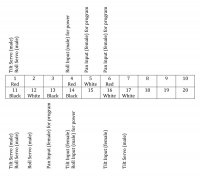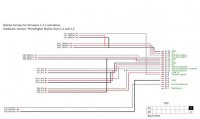Soaringclauz
Member
Swalas, you're right but modelling has its own rules since the receivers have male pins both for taking and delivering power. I'd wait for the schematics from PH, one thing for sure is that the pan input positive is not going to supply the skyline as the relative pin on the skyline is not a real positive. I called it "com" in my schematics, exactly like the signal of the pan input. I believe the pan input rather than Gnd,+ and- has Gnd, Txd and Rxd.
I'd use the tilt input plug to supply power to the skyline.
I'd use the tilt input plug to supply power to the skyline.