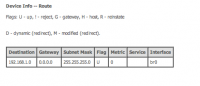Dale UK
Member
Hi Guys
Below is a copy of email sent to 'zerouav' tonite ...... it's self explanatory - can anyone on here help - oops! :-(
Hi
Just aquired a used YS-X6 (Serial number xxxxx)
I was setting the system up before mounting it into my Quadcopter frame and after reading on your website www.zerouav.net I decided to upgrade the firmware.
I am still new to the YS auto-pilot and all your firmware download files are on the same page on your website - I accidentally loaded 'YS-X4-20130101-Enc.arm' into my YS-X6 and it accepted the file!
Now I seem to have a problem because my YS-X6 will no longer accept the correct firmware file 'YS-X6-20121111-firmware-Enc.arm' ?
Please help, I was really looking forward to using my YS-X6 instead of DJI Wookong-M which has a much lower spec.
Best regards
Below is a copy of email sent to 'zerouav' tonite ...... it's self explanatory - can anyone on here help - oops! :-(
Hi
Just aquired a used YS-X6 (Serial number xxxxx)
I was setting the system up before mounting it into my Quadcopter frame and after reading on your website www.zerouav.net I decided to upgrade the firmware.
I am still new to the YS auto-pilot and all your firmware download files are on the same page on your website - I accidentally loaded 'YS-X4-20130101-Enc.arm' into my YS-X6 and it accepted the file!
Now I seem to have a problem because my YS-X6 will no longer accept the correct firmware file 'YS-X6-20121111-firmware-Enc.arm' ?
Please help, I was really looking forward to using my YS-X6 instead of DJI Wookong-M which has a much lower spec.
Best regards