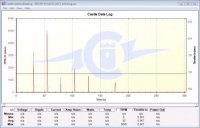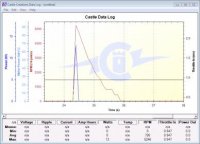FW 5.12 for octa SAFETY ALERT
I have just upgraded WKM firmware from 5.08 to 5.12.
Octacopter "I", batt: 4S, ESC: CC Phoenix ICE 50 fw4.01 (set for MR, outrunner)
"Old" type WKM controller (december 2011)
After upgrading the fw I went through all tabs and reset /wrote the settings, new TX calibration included.
ISSUE, on ground, transmitter on, all motors should be at rest / disarmed / quiet:
- Motors 7 & 8 periodically kick in
. Very short bursts, but enough to turn props around a few turns (Youtube video upload in progress).
During this workshop session the octa was supplied by a power supply featuring adjustable current limit. The current limit was set to limit current to just a few amps, as a safety precaution should any surprise occur. It seems like sometimes during these power bursts the current limitation kicked in (Spectrum telemetry signalled low batt). Therefore I do not know how much power would have been employed into the props if it had been supplied by the regular high power drive batteries. And I feel reluctant to try that out, since I now strongly suspect a FW bug in 5.12 for octas.
With 5.08 this never occured (burst when all motors should be quiet).
I cannot rate the severity of this suspected bug, but any safety related bug should be treated with great caution, even if not 100% verified.
And we all know that 5.10 had a bug that made octas not work at all. Maybe that bug was not completely resolved and 5.12 was not thoroughly tested on octa?
/ Tomas
I would tell anyone who is flying an Octocopter to be VERY CAREFUL!
I had the same issue as above but I wasn't so lucky to be on the bench without batteries connected.
Here's what happened to me.
My Octo was working GREAT! I updated to FW 5.10 and had an issue where my Tx radio (JR9303) wouldn't recognize the throttle or rudder inputs.
I removed 5.10 from my computer, trash can, and rebooted my computer. When I logged back on to DJI to download 5.10 again I found the NEW 5.12 update.
I then updated 5.12 FW and checked over ALL my settings. Everything was fine and I rewrote everything just to be sure.
I took my Octocopter outside for a low level test flight and it flew great but didn't seem to hold as well in GPS mode. I thought no big deal and decided to try the POI.
The POI worked and I thought that was COOL! I landed after what was a 4 to 5 minute flight. It was getting late so I didn't get another flight in.
The next day I was ready to go! I got my Octocopter set-up outside and powered everything up. Waited to get a solid GPS lock and started my flight.
About 60 to 90 seconds into my flight I put my Octo into a hover at about 75' altitude. It then took a hard left pitch. I responded by giving it right aileron.
It pitched back right and into a hover for a second. Then
ALL MOTORS STOPPED and it fell from the sky like a rock.
I applied throttle on the way down but it didn't help to slow it down one bit. It hit the ground like a rock!
My octo itself wasn't damaged too bad (bent arms) but it just destroyed my camera mount, camera, 2 of 4 batteries, and my air retract arms.
I took the octo inside and put it on my bench. I tested all the wires and push/pulled to look for any bad connections or a short.
Everything was all as it should be. The 2 batteries that didn't get destroyed tested fine (15.9 and 16.0) on voltage.
I removed all my props and fired it up again with batteries that wasn't involved in the crash.
On the bench I brought it up to 1/2 throttle and wiggled my aileron and elevator. The damn thing shut down my motors again!
I THINK THE 5.12 HAS SOME POWER ISSUES, BUGS, OR WHATEVER YOU WANT TO CALL THEM!
FLY AT YOUR OWN RISK AND YOU'VE BEEN WARNED!
I know my bird is GROUNDED until I hear back from DJI! If anyone else is having or had a power issue I would love to hear from you!