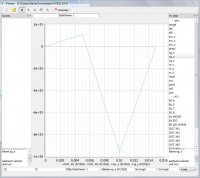OK, I have just started using DJI IOSD and want to understand exactly what all the options tell us so have started this thread so hopefully we can collate as much information as possible to understand this unexplained world.
Here is the Instructions that DJI uploaded, which is not exactly great and helping decipher anything, so maybe with everyone's input we can start to understand things a bit better.
The only video from DJI explaining how it works is shown below, so if others can share any more information it would be much appreciated..
I understand x is time, but for example they say the Y axis is "corresponding data" so why does a motor sit at 17000 when not started and goto 35000 when flying, (what is this amount) any other good resources out there?
Here is an example DAT file if users want to use it in any screenshots or to help explain what exactly each item is..
https://www.dropbox.com/s/90ri83845iqkgt6/FLY004.DAT
Here is the Instructions that DJI uploaded, which is not exactly great and helping decipher anything, so maybe with everyone's input we can start to understand things a bit better.
The only video from DJI explaining how it works is shown below, so if others can share any more information it would be much appreciated..
I understand x is time, but for example they say the Y axis is "corresponding data" so why does a motor sit at 17000 when not started and goto 35000 when flying, (what is this amount) any other good resources out there?
Here is an example DAT file if users want to use it in any screenshots or to help explain what exactly each item is..
https://www.dropbox.com/s/90ri83845iqkgt6/FLY004.DAT
Last edited by a moderator: