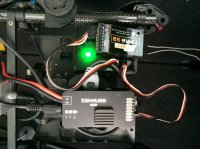flitelab
Member
Thanks. I have learned more -- spent the past hour or so running the system and looking at S.Bus to PWM converter output on the oscilloscope. Here is what I know so far:
(1) The input to the Lightbridge ground unit accepts a Y cable with the ability to connect to two radios. This works just fine. On the air side, the PWM signals from the pair of radios is encoded into S.Bus and output through a single two-conductor cable.
(2) Air side S.Bus (DJI calls it DBUS) encoding is standard and you can decode it with a Futaba SBD-1 S.Bus decoder. This means you can use the Lightbridge with any system, controller, servo, or gimbal that can accept S.Bus or PWM. To get PWM you just need an air-side S.Bus decoder with PWM output. The only limitation is that you don't get OSD video overlay without a DJI controller. To be clear, on the control side this system has no limitations that require a DJI flight controller or gimbal. All channels are accessible over standard S.Bus and any of the 16 channels can be converted to the usual PWM output and simply plugged into anything that accepts PWM.
(3) The first radio (red plug on the ground side) is encoded into the S.Bus stream with channels 1 through 8 on the radio side matching channels 1-8 on the air S.Bus. The second radio is encoded with channels 1-8 mapped to 9-16 on the air side S.Bus. You cannot assign higher channels on either radio. The trainer port must be set to 8 channel output. Each radio is effectively an 8-channel radio. A single radio operator has 8 channels -- no more.
So, as you guys have been trying these out over the past few months, has anyone tried to map a channel in the A2 higher than 8? Or have you tried setting your radio trainer port to anything other than 8 channels? I can't believe I'm the first guy to notice this, and that makes me think I am wrong about something. However, having spent the evening playing with the control output and looking carefully at channel mapping on an oscilloscope, I am confident the above listed results are correct. What I am hoping is that somehow I am missing something with the trainer port to Lightbridge connection -- that maybe there is a setting on the radio, for example, that will allow more than 8 channels. So far, all I can get to work is the function described above.
FYI to anyone following this: With minimal documentation and only a few hours working with this I am learning in real time with plenty of uncertainty involved. My views may change as I learn more.
Thanks for the info and research. Maybe we can develop a work around with a decoder. Odd that DJI couldn't provide this ability directly.