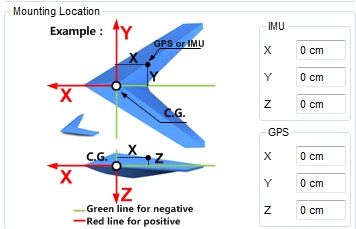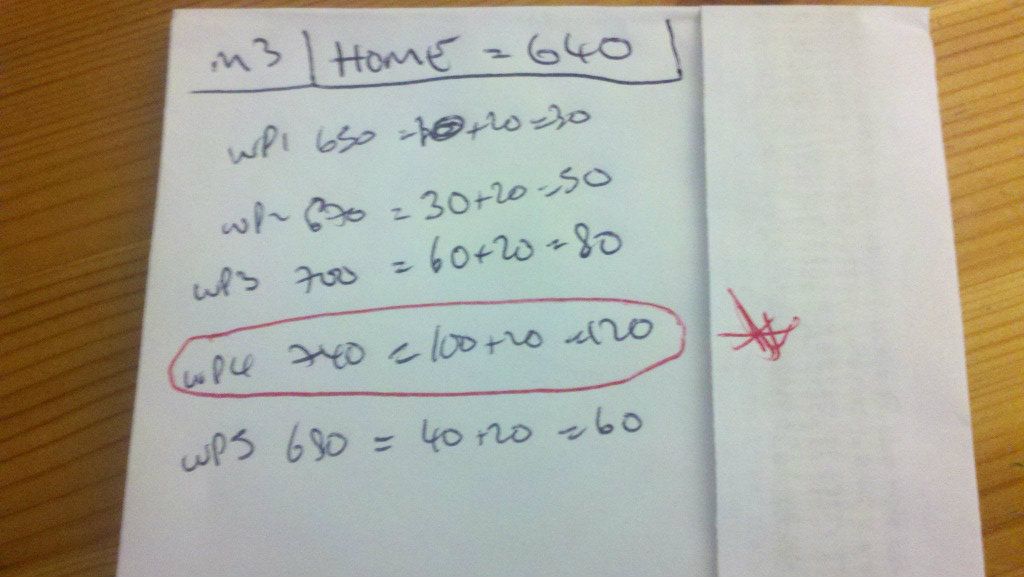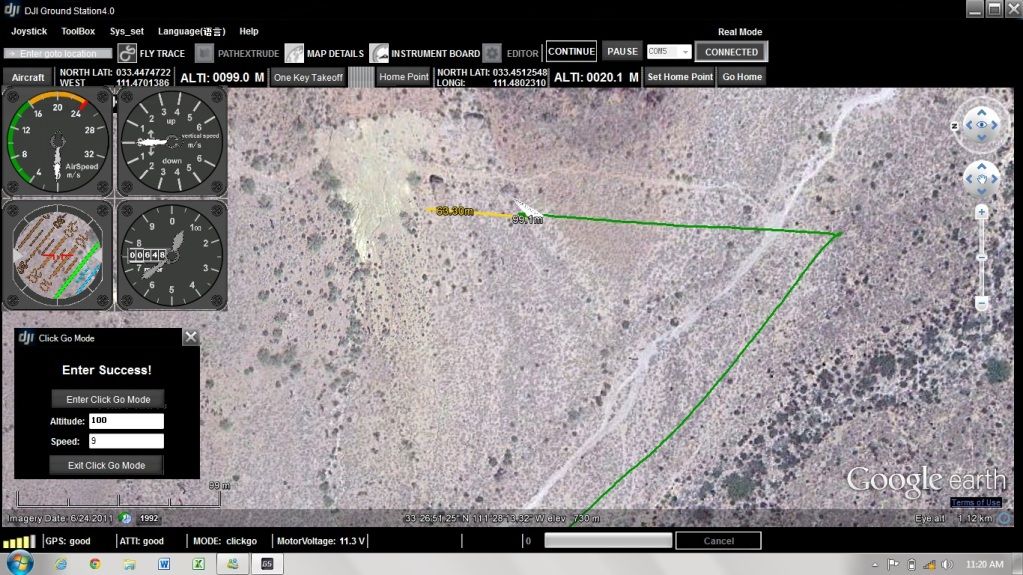Dreamweaver
Member
Yeah definitely something wrong mines real smooth even in wind.
Check compass calibration and your mounting measurements in assistant.
As for the signal i see you got the 2.4G kit...may want to look into shielding it from the TX signal.
But first do you have both USBs on the lead plugged in?....may be youre not getting the full power?....move laptop datalink away from tx a little.
What does the GPS signal meter (bars) read when youre flying v when you loose control? (bottom left on GCS screen).
Check compass calibration and your mounting measurements in assistant.
As for the signal i see you got the 2.4G kit...may want to look into shielding it from the TX signal.
But first do you have both USBs on the lead plugged in?....may be youre not getting the full power?....move laptop datalink away from tx a little.
What does the GPS signal meter (bars) read when youre flying v when you loose control? (bottom left on GCS screen).