I went to the field to try my single waypoint all I can say is wow. http://www.youtube.com/watch?v=IVbsya0v2OI&feature=youtube_gdata_player http://www.youtube.com/watch?v=PY5A-73rBKs&feature=youtube_gdata_player
You are using an out of date browser. It may not display this or other websites correctly.
You should upgrade or use an alternative browser.
You should upgrade or use an alternative browser.
Dji datalink
- Thread starter Kentjjl
- Start date
Dreamweaver
Member
Yeah same here...flew 8 batts this w/e with my 900 kit and its kickass.
The GCS still needs some improvements/upgrades/user functionality though imo but works great as is.
Thinking i need the 5 WP upgrade now
The GCS still needs some improvements/upgrades/user functionality though imo but works great as is.
Thinking i need the 5 WP upgrade now
I still have got mine to try tomorrow 
A few questions please, for those that have used
it. I was reading the Chinglish manual, but got a bit confused
with the altitude offset part.
Do you just set the height to 0 when your craft is on the ground ?
Does one key go home just come back and hover ?
How does one key take off work, well what altitude does it climb to ?
Lastly should I disconnect an ESC motor wire before playing with the
simulator.
Many thanks
Dave
A few questions please, for those that have used
it. I was reading the Chinglish manual, but got a bit confused
with the altitude offset part.
Do you just set the height to 0 when your craft is on the ground ?
Does one key go home just come back and hover ?
How does one key take off work, well what altitude does it climb to ?
Lastly should I disconnect an ESC motor wire before playing with the
simulator.
Many thanks
Dave
Dreamweaver
Member
I was reading the Chinglish manual, but got a bit confused
with the altitude offset part.
Do you just set the height to 0 when your craft is on the ground ?
Does one key go home just come back and hover ?
How does one key take off work, well what altitude does it climb to ?
Lastly should I disconnect an ESC motor wire before playing with the
simulator.
Yeah...didn't get that completely either but yes i think you just make ground = 0...mine is off by 0.7-1.5m everytime in different locations and i have no trouble landing.
Go home for me comes home and lands in a 3m circle.
One key takeoff...will takeoff by itself up to about 10m.
Haven't used the sim so cant help.
Dreamweaver
Member
I got mine last week, but haven't been able to get it to connect yet. It keeps saying there is an error connecting and lists a few things to look for.
Any advise? Everything they list seems to be ok.
-Terry
Connecting error = Handshake failure?
if yes...move datalinks (quad and PC) more than 5m apart and try again.
~Mike
Kilby
Active Member
Connecting error = Handshake failure?
if yes...move datalinks (quad and PC) more than 5m apart and try again.
~Mike
Yes, Handshake failure.
I'll give that a try tonight. So far, I've only tested it in the workshop, so it was always within 5m of each other.
-Terry
Dreamweaver
Member
Does anyone know if either the 5 or 50 WP upgrade to the WKM gives you the FPV window like the ACE?
Also...why do DJI use the big bulky instrument windows when the ACE one's are much cleaner around the boarders.
~Mike
Also...why do DJI use the big bulky instrument windows when the ACE one's are much cleaner around the boarders.
~Mike
Dreamweaver
Member
First mission (batt) from tonight.
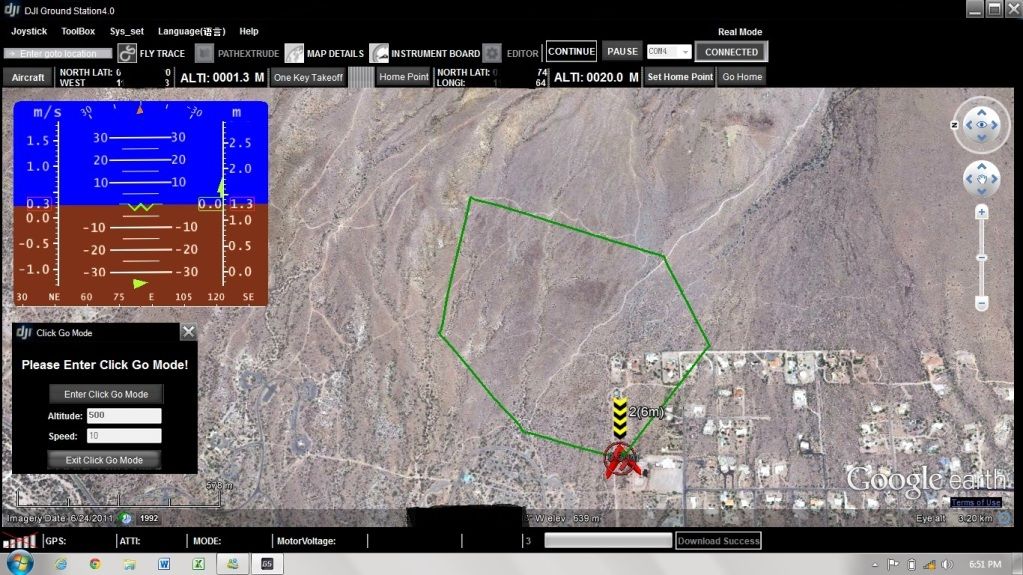
Second mission didn't go so well... luckily it only cost me 3 graupners and a 1 hour roundtrip hike :nevreness:
Note to self : Allow more altitude for cactus on ridgelines :shame:
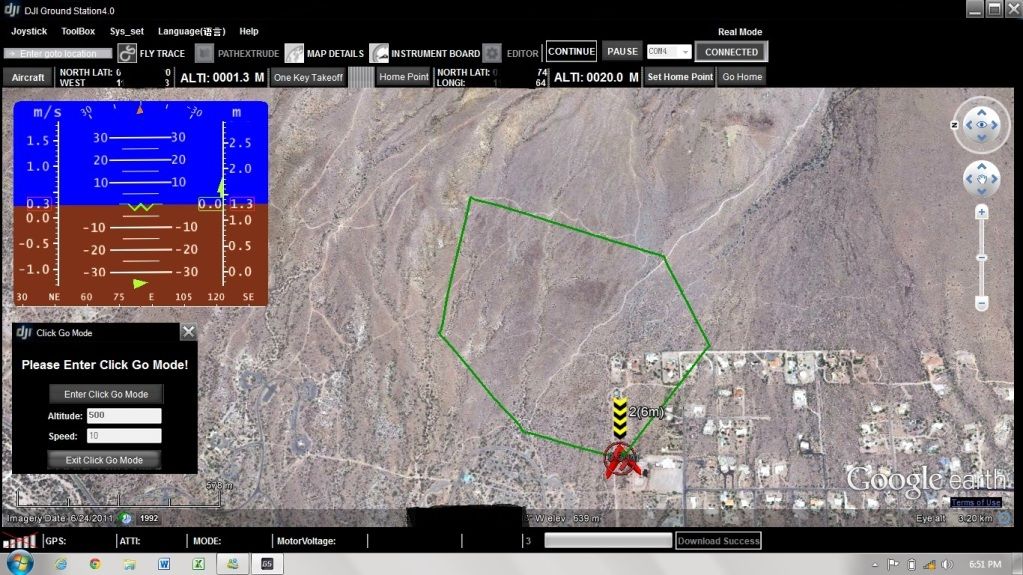
Second mission didn't go so well... luckily it only cost me 3 graupners and a 1 hour roundtrip hike :nevreness:
Note to self : Allow more altitude for cactus on ridgelines :shame:
Last edited by a moderator:
Dreamweaver
Member
Reading the ACE manual it looks like it has altitude collision built in via red WP lines...it would IMO be also beneficial to have a section/profile window of the route this way to could plan it much better.
Kinda like all the general topo programs.
No sure if the WKM WP software does this either.
~Mike
Kinda like all the general topo programs.
No sure if the WKM WP software does this either.
~Mike
yvesOttawa
Member
very cool! was that with the 5 waypoint license?
