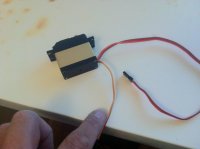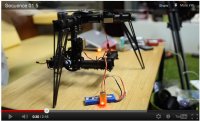Taycuphach
Member
Hi All,
I recently purchased Cinestar Gimbal from Quadrocopter.us and assem it to my Cinestar 8. I have tested the working of the Gimbal in one man pilot and have no problem with it however when I want to use two pilot and plug the 360 servo to rudder channel in RX the servo star panning continuously as describe in the following video:
Have you got any experience with this kind of problem ??? Any suggestion for me ?
I am looking forward to hearing from you.
Thanks,
Cuong
I recently purchased Cinestar Gimbal from Quadrocopter.us and assem it to my Cinestar 8. I have tested the working of the Gimbal in one man pilot and have no problem with it however when I want to use two pilot and plug the 360 servo to rudder channel in RX the servo star panning continuously as describe in the following video:
Have you got any experience with this kind of problem ??? Any suggestion for me ?
I am looking forward to hearing from you.
Thanks,
Cuong
Last edited by a moderator: