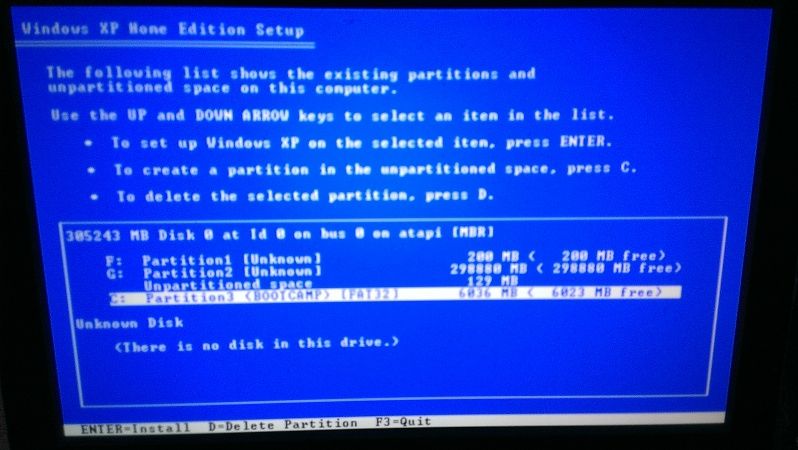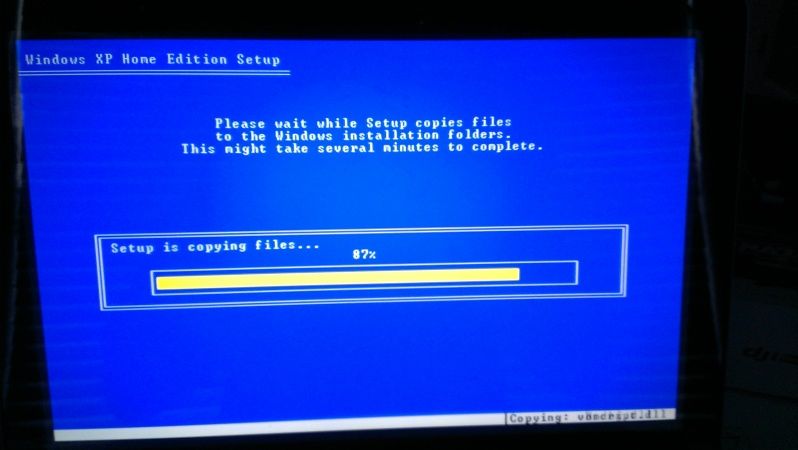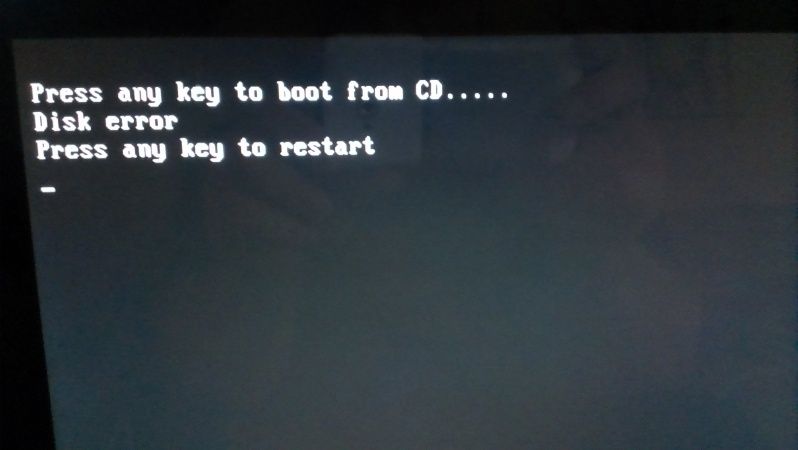olof
Osprey
There are no guarantees but this works 95% of the time.
I would still start a backup routine after the restore. It is possible the HD is starting to fail. With a backup using TimeMachine it is really easy to restore to a new drive or a new computer if yours is lost or fatally wounded in a fire lightening strike or whatever. As long as your BU disc was not with it as well.
Silicone can be a pain but in the end it makes a lot of things possible like RC multi rotors.
I would still start a backup routine after the restore. It is possible the HD is starting to fail. With a backup using TimeMachine it is really easy to restore to a new drive or a new computer if yours is lost or fatally wounded in a fire lightening strike or whatever. As long as your BU disc was not with it as well.
Silicone can be a pain but in the end it makes a lot of things possible like RC multi rotors.