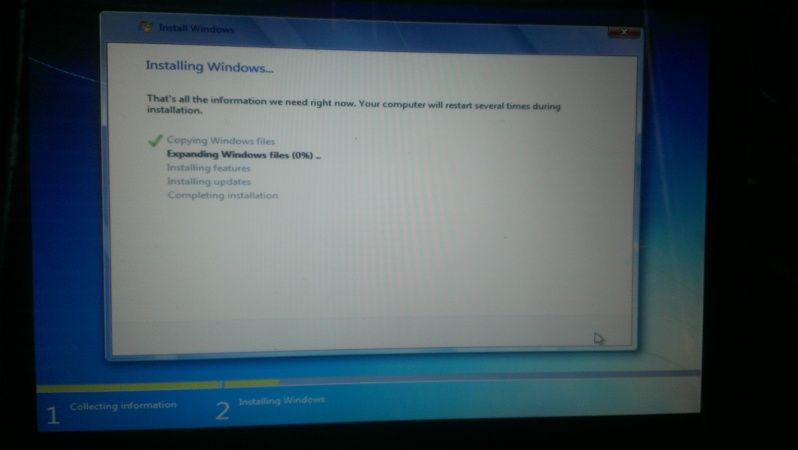You are using an out of date browser. It may not display this or other websites correctly.
You should upgrade or use an alternative browser.
You should upgrade or use an alternative browser.
Bootcamp for mac...help
- Thread starter JG-rn
- Start date
I just clicked the format button in the windows installer and it supposedly formatted it in NTFS per the bootcamp installer manual. Only thing is after it formatted it it no longer said bootcamp on partition 3.Go back to bootcamp assistant and make sure the format of the bootcamp partition is NTFS not Fat32.
You may have to update to the latest bootcamp assistant. I am running 5.0.1.
Windows is now installing.
ChrisViperM
Active Member
Why would you want to re-install Windows...? If you have a problem with Naza Assistent, let's try to fix this first before a reinstall.....what exactly is not working....?
Chris
Chris
Chris, thank you. I feel like I'm up the creek without a paddle here.Why would you want to re-install Windows...? If you have a problem with Naza Assistent, let's try to fix this first before a reinstall.....what exactly is not working....?
Chris
See this
http://www.multirotorforums.com/showthread.php?8976-No-connection-to-Naza-Assistant
ChrisViperM
Active Member
You might wind up re-installing Windows for hours....and still run into the same problem....I'll try to tune in on your other thread.
Chris
Chris
olof
Osprey
I would uninstall Naza Driver and Naza assistant, then reinstall them, don't let windows install the driver for Naza. Do that from the downloaded file, download the latest from DJI.
Start Assistant and then install the driver from DJI then hook up the Naza with the Assistant already running. I think you need a restart after installing the driver.
You can uninstall from the control panel in windows. I think the problem is your windows installed a new driver for Naza.
Start Assistant and then install the driver from DJI then hook up the Naza with the Assistant already running. I think you need a restart after installing the driver.
You can uninstall from the control panel in windows. I think the problem is your windows installed a new driver for Naza.
Olof,I would uninstall Naza Driver and Naza assistant, then reinstall them, don't let windows install the driver for Naza. Do that from the downloaded file, download the latest from DJI.
Start Assistant and then install the driver from DJI then hook up the Naza with the Assistant already running. I think you need a restart after installing the driver.
You can uninstall from the control panel in windows. I think the problem is your windows installed a new driver for Naza.
I've uninstalled/reinstalled both the assistant and drivers three times down with reboots. Nothing. This thing was fine then all of a sudden I have a solid red light on the vu led and windows is telling me there is a malfunction
Thank you ChrisYou might wind up re-installing Windows for hours....and still run into the same problem....I'll try to tune in on your other thread.
Chris
olof
Osprey
Are your ESC's and motors hooked up when trying this?
I just looked at your photos, I always do this with assembled heli and props off (for safety), I think the Naza need to see the esc's and possible the motors.
I have had problems using Sbus as well with Futaba, conventional works better, make sure settings match your wiring.
Just a couple thoughts.
I just looked at your photos, I always do this with assembled heli and props off (for safety), I think the Naza need to see the esc's and possible the motors.
I have had problems using Sbus as well with Futaba, conventional works better, make sure settings match your wiring.
Just a couple thoughts.
Are your ESC's and motors hooked up when trying this?
I just looked at your photos, I always do this with assembled heli and props off (for safety), I think the Naza need to see the esc's and possible the motors.
I have had problems using Sbus as well with Futaba, conventional works better, make sure settings match your wiring.
Just a couple thoughts.
No I do not. Naza needs the esc's and motors? I just have the naza naza attached to the VU which is getting power from the battery
Man that would be fantastic if that is the problem.
I tried everything....it will not work. I even went out and bought a HP laptop with windows 8. I'm getting the same error. I've attached the esc's and motors, nothing. Windows tells me the USB device has malfunctioned.....same error on two machines
Before I bought the laptop I tried to reinstall windows via bootcamp. For some reason it kept spitting out my disc and wouldn't install.
Do I send the naza and vu back to the vendor?
Before I bought the laptop I tried to reinstall windows via bootcamp. For some reason it kept spitting out my disc and wouldn't install.
Do I send the naza and vu back to the vendor?
Last edited by a moderator:
No I haven't. Those micro USB cables are available anywhere?Have you tried another USB cable?
still doesn't explain the solid red naza though right?