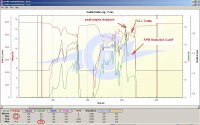with the latest firmware
it worked
4.02 Beta 09/12/12
<tbody>
</tbody>
Motors: QC-3328
http://www.quadrocopter.com/QuadroPower-Motor-QC-3328_p_392.хтмль
ESC: Phoenix ICE Lite 50
Settings:
1) Turn on the power controller YS-X6 (ESC OFF)
2) Click "init setup" in GCS
3) arm motor (stick V UPSIDE transmitter)
4) full Throttle transmitter
5) Power ESC ON
6) waiting tone beeps
7) down Throttle transmitter
7) click Quit init setup in GCS
Good to hear you have got them working. But how did you set ys to match to range of CC escs. You got all the beebs from esc:s at the right points of tx? (max and min)