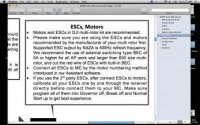ChopperAddict
Member
I have just had a very useful PM to tell me where I can buy spare PMU's quite reasonably, so have ordered 2 of the brutes. I am fairly convinced now that this PMU is dead. I have tried every trick in the book to install the driver, but nothing works. I have even done it the hard way from Control panel - Devices - Add legacy device, but although that found the relevant file when I pointed it to the extracted version of the RAR, it still failed, telling me that the driver was installed, but may not work !!! I checked it in the list of devices and sure enough, it was there now, but with a yellow exclamation mark on it.
I plugged NAZA in to a lipo, plugged the PMU into a USB extension lead I have on my bench leading to the PC, and checked the devices list, still there, with exclamation mark on it.
All seems to point to the PMU being somewhat screwed doesn't it ? Not very good with a brand new kit.
Ian
I plugged NAZA in to a lipo, plugged the PMU into a USB extension lead I have on my bench leading to the PC, and checked the devices list, still there, with exclamation mark on it.
All seems to point to the PMU being somewhat screwed doesn't it ? Not very good with a brand new kit.
Ian
if you dont remember the .rar file then ya, you skipped over that part. if you did do it, in your pc, look at start, devices and printers and with naza plugged in it'll show as being so there. That's the pc seeing the imu plugged in and the driver part installed correctly