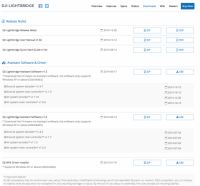You are using an out of date browser. It may not display this or other websites correctly.
You should upgrade or use an alternative browser.
You should upgrade or use an alternative browser.
Picture Quality
- Thread starter baker2055
- Start date
Have you turned off all other applications? Have you put the iPad in Airplane mode? How are your antennas mounted on both the Air unit and the Ground unit. Are your channels set to automatic and the video quality set to Smooth? I have my antennas mounted on the legs so they point straight down when the legs are up. I mount my Ground unit on a tripod above my Ninja Blade with the Antennas pointed vertically straight up, ||, no bunny ears, \ /. I get great distance on this at 720p. 1080p is still a challenge over 300m.
Also check you HDMI cable to make sure that you are not getting any interference from it out of your GH4 is current and up to date.
Also check you HDMI cable to make sure that you are not getting any interference from it out of your GH4 is current and up to date.
baker2055
Member
hi Ed; thanks for the reply. I can say yes to all except I don't know what you mean is my GH4 current and up to date? I am using the usb cable to the ipad, but I have tried to an HD tv with a hdmi cable with the same results. When you say great distance at 720p what are you setting to 720p the camera?
I am talking about the GH4 gimbal not necessarily the camera. You have the option of setting the output. Full HD mode is 1080i, smooth is 720p and real time is also 720p but at a lesser frame rate. The camera is always set at 1080p. I use Smooth most of the time. I have been out over 1km. You should not be getting pixilation for flights less that 300m.
baker2055
Member
baker2055
Member
Just got off the phone with DJI US. They were very nice but of course had no troubleshooting tips. Just send it in and we will look at it, by the way you will be without it for 4+ weeks. So I will bring to my point of sales when I return. Hopefully he can switch out the HD/AV and start with that. I checked some other forums and this is not new.
Bartman
Welcome to MultiRotorForums.com!!
i don't believe there are other forums, you kid right?I checked some other forums and this is not new.
Ok...not sure if you're trying to spinView attachment 23557 View attachment 23558 me up but here is a picture of the DJI Lightbridge support page. The QR code shown links to the Android software NOT the iOS beta. I'm using this link on the DJI website and clicking support then going to Lightbridge. http://www.dji.com/support
Then if I got the Lightbridge product--> downloads page http://www.dji.com/product/dji-lightbridge/download Again, there's nothing about the iOS beta software.
Finally, if I
Then if I got the Lightbridge product--> downloads page http://www.dji.com/product/dji-lightbridge/download Again, there's nothing about the iOS beta software.
Finally, if I
Attachments
photoflyer
Member
I had the same issue and it seems to have improved since I upgraded all of my firmware and turned off the exposure zebras and focus aid in the GH4. At least it has been fine for the last 8-9 flights. It was really bad like you described and the video was totally unusable. It didn't matter if I viewed on the iPad air2 or Hdmi monitor. I also have been taking my cell phone out of my pocket and putting it in my truck during the flight.
PF
PF
baker2055
Member
My video is fine out of the camera, it is the link between the Lightbridge and the ipad.I had the same issue and it seems to have improved since I upgraded all of my firmware and turned off the exposure zebras and focus aid in the GH4. At least it has been fine for the last 8-9 flights. It was really bad like you described and the video was totally unusable. It didn't matter if I viewed on the iPad air2 or Hdmi monitor. I also have been taking my cell phone out of my pocket and putting it in my truck during the flight.
PF
baker2055
Member
this is what I am seeing on screen!View attachment 23620
Attachments
photoflyer
Member
View attachment 23624
Here's mine. Looks the same right?
Here's mine. Looks the same right?