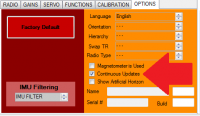DKTek
Member
My focus is to make a 3 axis gimbal stabilization unit for any camera mount using Fast R/C servos, offering good stabilization and advanced features.
The steppers we use start at $1500 each...
Used gyros start at $5000, $15000 new...each
George is right on his target for RC Model control loops. It's gonna cost big time to step into an industrial control loop. The performance that people are obtaining with what is available now, is pretty darn good compared to a Wescam or Gyron or Spacecam, etc. Especially considering the price difference and cost of operation.