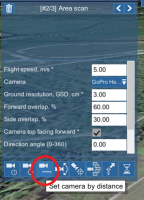Hexacrafter
Manufacturer
Put your location into the "search Locations" window at the top of the UGCS. It should take you to that location with the map on control station screen.
Select a point close to where you intend to take off from & program a take-off point. Then start mapping waypoints.....
Click "calculate route" & it will show the route..... & the click the same button to upload to the aircraft...
Take it outside & get everything powered up & confirm telemetry from the aircraft...
Click Auto Mode.....
It winds up & takes off.... & then flies the mission.
With DJI as it is currently configured, it will stop & hover at final waypoint. You have to then click return home for it to return to homepoint & land.
Select a point close to where you intend to take off from & program a take-off point. Then start mapping waypoints.....
Click "calculate route" & it will show the route..... & the click the same button to upload to the aircraft...
Take it outside & get everything powered up & confirm telemetry from the aircraft...
Click Auto Mode.....
It winds up & takes off.... & then flies the mission.
With DJI as it is currently configured, it will stop & hover at final waypoint. You have to then click return home for it to return to homepoint & land.