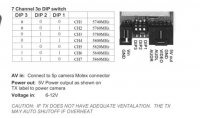You are using an out of date browser. It may not display this or other websites correctly.
You should upgrade or use an alternative browser.
You should upgrade or use an alternative browser.
DJI 5.8G Video Link is releasing.
- Thread starter DJI Innovations
- Start date
srbell
Member
$209 for 5.8ghz
$199 for OSD
When we placed our batch order were told after the 26th but I'm still waiting for confirmation on that.
Will the OSD work with my iftrontech Mondo Extreme tx (love these names lol)? Want to make sure it's not something proprietary.
according to this link site of quadopters uk it should work with all 5,8 tx
http://quadcopters.co.uk/dji-osd-module-for-wookong-m-on-screen-display-494-p.asp !!!!
http://quadcopters.co.uk/dji-osd-module-for-wookong-m-on-screen-display-494-p.asp !!!!
BorisS
Drone Enthusiast
yes it will
it has 2 cable sets 1 x coonector for osd-dji Video TX
and one cable with coloured cables for your own video TX
The question is with which RX it will work. In Rcgroup there were some channels stated don't remember from whom, which don't for example work with ImmersionRC RX. Foxtech was stated a compatible !
Boris
well if you read the frequencys of both units you can allready see they are NOT compatible.
so dji will only work for now with its own 2 units.
if you own allready a Immersion you need to use both rx and tx from that brand.
foxtech can say what they want , if they read the channel mapping it tells you they are not compatible.
and further more 500mw is illegal anyway in austria and germany.
so dji will only work for now with its own 2 units.
if you own allready a Immersion you need to use both rx and tx from that brand.
foxtech can say what they want , if they read the channel mapping it tells you they are not compatible.
and further more 500mw is illegal anyway in austria and germany.
If the wife looks good then I'm sold...so long as there's good updates....just wait a while. Next thing is DJI Goggles, DJI antenna tracker, DJI camera......at the end you will get a DJI wife :tennis:
Looks like that DJI want to create their own universe like Apple did...this is going to work for a while....but Apple is close to be overrun by Android (in the iPhone market...)
Chris
thru the iosd flip the switch that controls av1 and av2 , and flip the other way
or RTFM
Hi - does that not just run through the channels on the RX? I want to know how to set the channel on the TX.
For example normally you normally have a 4pin DIP switch on the TX and you can set the channel you want to use (then you scroll through the channels on the RX to pick up that signal).
I can find any switched on the TX
Thanks
Doug
Last edited by a moderator:
ChrisViperM
Active Member
For example normally you normally have a 4pin DIN switch on the TX
What kind of transmitter do you have ?.....DIP switches are normally on dirt-cheap transmitters which come with Ready-To-Fly packages. On almost every decent transmitter you assign channel/control switch combinations in the Tx software.....
Look at 1:04 (just as an example) :
Chris
Last edited by a moderator:
Hey Chris
Im talking about video links mate, not radio. :nevreness:
For example ImmersionRC TX:
View attachment 11028
By setting the DIP switches you set which channel to run on. Then on the RX (video receiver) you can scroll through the channels to sync up with the channel set on the TX (video transmitter)
This is the case on all RX/TX I have ever used EXCEPT the DJI videolink. There seems to be no way to set the channel on the TX.
Thanks
Doug
Im talking about video links mate, not radio. :nevreness:
For example ImmersionRC TX:
View attachment 11028
By setting the DIP switches you set which channel to run on. Then on the RX (video receiver) you can scroll through the channels to sync up with the channel set on the TX (video transmitter)
This is the case on all RX/TX I have ever used EXCEPT the DJI videolink. There seems to be no way to set the channel on the TX.
Thanks
Doug
Attachments
Last edited by a moderator:
ChrisViperM
Active Member
Uohhh....my mistake....I guess this was my blonde moment. If you are using the DJI iOSD together with the DJI Video Link, than you can change the channels via your Remote control (check page 5):
http://download.dji-innovations.com/downloads/iosd/en/iOSD_user_manual_en.pdf
If not, you should be able to synchronize the DJI Video Link Tx/Rx by pushing a button (check at 2:10):
Hope this helps....
Chris
http://download.dji-innovations.com/downloads/iosd/en/iOSD_user_manual_en.pdf
If not, you should be able to synchronize the DJI Video Link Tx/Rx by pushing a button (check at 2:10):
Hope this helps....
Chris
Last edited by a moderator:
Hi Chris
I beleive this simply scrolls through the channels rather than set the channel to use on the RX (I may be wrong).
For example, lets say I want to specifically run on channel 5
I can scroll though the channels as above but thei wont set the channel to 5, it will just run through all the channels (and you stop when you get a good signal).
I want to specifically set a channel.
Going to get the gear out in a minute to double check....
Doug
I beleive this simply scrolls through the channels rather than set the channel to use on the RX (I may be wrong).
For example, lets say I want to specifically run on channel 5
I can scroll though the channels as above but thei wont set the channel to 5, it will just run through all the channels (and you stop when you get a good signal).
I want to specifically set a channel.
Going to get the gear out in a minute to double check....
Doug
There is a small button inside the vTx that is accessible through a hole in the case. it is close to the led. You push it and get a red led indicating that the channel change was accepted then you get the led showing what channel was selected.
Damn I thought I had checked that thing over!
Thanks! just want I was after
Doug