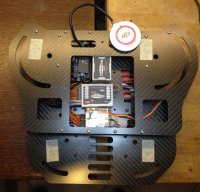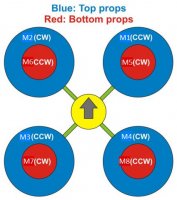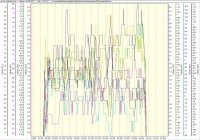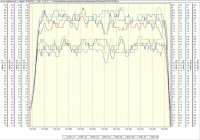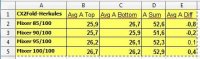BorisS
Drone Enthusiast
HI Heinz,
i will anser it here !
I never have constant gains for pitch roll and yaw. I always have them on one of the Xs. Start them on 140 for all three and adjust them on the fly to what ever feels right. Conditions are always different thus i want to be able to adjust the gains !.
Vertical I leave at 130 abouts and attitude i dont bother to change from a 100 on the big birds !
Boris
i will anser it here !
I never have constant gains for pitch roll and yaw. I always have them on one of the Xs. Start them on 140 for all three and adjust them on the fly to what ever feels right. Conditions are always different thus i want to be able to adjust the gains !.
Vertical I leave at 130 abouts and attitude i dont bother to change from a 100 on the big birds !
Boris