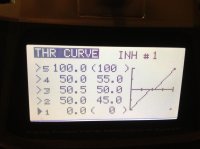DesJardins
Member
Yes you can basically set some expo in the throttle but I haven't done any of that. My personal preference is to make sure everything is at zero; I like the 100% connected feel with everything and that is how I preferred all my Heli's as well. It's a "true" flight feeling
If you like I can do a little tinkering and see if I can make a vid if you decide that you really want some expo in that "center stick"
If you like I can do a little tinkering and see if I can make a vid if you decide that you really want some expo in that "center stick"
Last edited by a moderator: