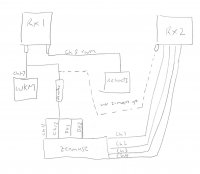You are using an out of date browser. It may not display this or other websites correctly.
You should upgrade or use an alternative browser.
You should upgrade or use an alternative browser.
S800 EVO - landing gear help.
- Thread starter ddikie
- Start date
The decoder can be bought from many different vendors. Just do a search for Futaba SBD decoder. You can puchase it in different lengths, and it comes with three outputs, meaning that it will control three different PWM devices. You will also need a programmer to use it, however. There is a stand-alone programmer as well as one called the CIU that plugs into your computer. The CIU is the most versatile method for programming the decoder. The GCU of the zenmuse would have a female Xt-60 connector on it; that should go to the male connector on retracts. The female connector on the retracts will then go to your main power distribution source. I'm not sure about controlling pitch with the LD. My guess is that you'll have to look in the Zenmuse manual to find out which channel of the Zen controls pitch. Then, you simply need to go into your radio and assign that channel to the LD knob.
Note: there are also other decoders out on the market. The SBD 4 sold by hobbyking is another example, and it comes with a programmer. It is much cheaper than the Futaba counterpart.
Note: there are also other decoders out on the market. The SBD 4 sold by hobbyking is another example, and it comes with a programmer. It is much cheaper than the Futaba counterpart.
Last edited by a moderator:
The decoder can be bought from many different vendors. Just do a search for Futaba SBD decoder. You can puchase it in different lengths, and it comes with three outputs, meaning that it will control three different PWM devices. You will also need a programmer to use it, however. There is a stand-alone programmer as well as one called the CIU that plugs into your computer. The CIU is the most versatile method for programming the decoder. The GCU of the zenmuse would have a female Xt-60 connector on it; that should go to the male connector on retracts. The female connector on the retracts will then go to your main power distribution source. I'm not sure about controlling pitch with the LD. My guess is that you'll have to look in the Zenmuse manual to find out which channel of the Zen controls pitch. Then, you simply need to go into your radio and assign that channel to the LD knob.
Note: there are also other decoders out on the market. The SBD 4 sold by hobbyking is another example, and it comes with a programmer. It is much cheaper than the Futaba counterpart.
Thanks!!! This is very strange because nobody tell me about this decoder!! Anyway, the TILT port of the GCU, should be connected to the receiver (wich port? because i have all the port free, i'm using only the SBUS for wookong!) or to the wookond? (wich port?). On the manual of the zenmuse is wrote that i have to connect all the wires to the receiver, but if i try to do it, the TX works only for the gimbal (pitch, roll and yaw) and not for the aircraft!
Unfortunately, the traditional channels on the receiver cannot be used at the same time as the SBUS. In other words, if you are using channels 1-8 by way of the SBUS, then none of the 8 PWM channels of the traditional ports of your receiver can be used. If you were to use channels 1-6 of your SBUS, then the PWM channels 7 and 8 of your traditional ports on the receiver CAN be used, for example. With the decoder, you can splice it into the wire that comes from the sBUS port on your receiver. Then, you will be able to use the remaining SBUS channels to output via PWM through the three outputs that the decoder provides. I advise that you read the last dozen or so posts of this thread in order to gain a better understanding of how this all works.
Last edited by a moderator:
ProPilotWannaBe
Member
OK, so now I'm hope. I will first try to describe what I have and what the setup is, and if a picture is needed, I can diagram one up later.
So I have two of R6208SB receivers (http://www3.towerhobbies.com/cgi-bin/wti0001p?&I=LXAVCR&P=FR&gclid=CLSC492b1roCFe1aMgod3E0ARA), and 1 or 2 SBD sbus decoders (http://www.hobbyking.com/hobbyking/store/uh_viewItem.asp?idproduct=24482)
. You will also need the decoder programmer (http://www.hobbyking.com/hobbyking/store/uh_viewitem.asp?idproduct=24481). You will also need one or two servo cable splitters (http://www.amazon.com/12-inch-Servo...F8&qid=1383949158&sr=8-9&keywords=servo+cable). (I'll explain in a bit why I said 1 or 2.)
So let's talk single person setup for the Wookong (7 channels), landing gear, Z15 tilt, Z15 photo on/off, Z15 video on/off, and Z15 operating mode. This setup only requires 12 channels as you can see.
So "R6208SB-1" is my primary receiver for WKM, and "R6208SB-2" is primary receiver for the Z15. Under single person setup I connect the landing gear to R6208SB-1 output #8. Then I connect one of the splitters to the SBUS output of R6208SB-1, and connect the Wookong SBUS input ("X2") to one side of splitter. At this point your Wookong and Landing Gear should be fully functional (presuming you have your transmitter setup for channels 1-7 for Wookong operation, and channel 8 for landing gear).
For Z15 setup, pull out one of the SBUS decoders (we'll call it "SBD-1"). First you'll need to program it. Using the SBD programmer, I programmed output wire #1 to "Channel 11", wire #2 to "Channel 12", wire #3 to "DG1", and wire #4 to "DG2". Now connect the SBD-1 output #1 to the Z15 Tilt input, #2 to the Mode input, #3 to the Shut input, and #4 to the Aux3 input. On the transmitter side, map Channel 11 to whatever control you want to use for Tilt control, map Channel 12 to a three-way switch, map DG1 to a two-way switch, and DG2 to another two-way switch. (I use RS for the tilt control, SD for the operating mode, and SC for photo and video... up takes picture, down turns on/off the video.)
Now your SBD is all ready to control those channel. For single channel operation, just plug the SBD input wire into the other output of the splitter we connected to R6208SB-1.
In my current setup, I then have servo wires connecting the remaining four Z15 inputs (Pan, Aux1, Roll, and Aux2) connected to my second receiver R6208SB-2, outputs 1-4. If you don't have a second receiver, you probably don't even have to connect those up. The Z15 will default to Pan "forward", Roll "level", HDMI output on, and FPV "forward".
When I switch from single person setup to dual person setup, I simply unplug the SBD wire from the splitter, and connect it to the R6208SB-2 SBD output. That gives my camera guy full control over the Z15 on all axis and all functions. Then when it's back to just me, I unplug the SBD from the second receiver, and plug it into my splitter coming out of the primary receiver R6208SB-1.
I have had planned for some time now to use the second SBD I have, and another splitter, as a means to add Roll control and FPV mode control for single person setup. I can explain that variance later if you wish.
I hope this was somewhat clear. I am going to try to draw this up tonight and see if a diagram might help.
So I have two of R6208SB receivers (http://www3.towerhobbies.com/cgi-bin/wti0001p?&I=LXAVCR&P=FR&gclid=CLSC492b1roCFe1aMgod3E0ARA), and 1 or 2 SBD sbus decoders (http://www.hobbyking.com/hobbyking/store/uh_viewItem.asp?idproduct=24482)
. You will also need the decoder programmer (http://www.hobbyking.com/hobbyking/store/uh_viewitem.asp?idproduct=24481). You will also need one or two servo cable splitters (http://www.amazon.com/12-inch-Servo...F8&qid=1383949158&sr=8-9&keywords=servo+cable). (I'll explain in a bit why I said 1 or 2.)
So let's talk single person setup for the Wookong (7 channels), landing gear, Z15 tilt, Z15 photo on/off, Z15 video on/off, and Z15 operating mode. This setup only requires 12 channels as you can see.
So "R6208SB-1" is my primary receiver for WKM, and "R6208SB-2" is primary receiver for the Z15. Under single person setup I connect the landing gear to R6208SB-1 output #8. Then I connect one of the splitters to the SBUS output of R6208SB-1, and connect the Wookong SBUS input ("X2") to one side of splitter. At this point your Wookong and Landing Gear should be fully functional (presuming you have your transmitter setup for channels 1-7 for Wookong operation, and channel 8 for landing gear).
For Z15 setup, pull out one of the SBUS decoders (we'll call it "SBD-1"). First you'll need to program it. Using the SBD programmer, I programmed output wire #1 to "Channel 11", wire #2 to "Channel 12", wire #3 to "DG1", and wire #4 to "DG2". Now connect the SBD-1 output #1 to the Z15 Tilt input, #2 to the Mode input, #3 to the Shut input, and #4 to the Aux3 input. On the transmitter side, map Channel 11 to whatever control you want to use for Tilt control, map Channel 12 to a three-way switch, map DG1 to a two-way switch, and DG2 to another two-way switch. (I use RS for the tilt control, SD for the operating mode, and SC for photo and video... up takes picture, down turns on/off the video.)
Now your SBD is all ready to control those channel. For single channel operation, just plug the SBD input wire into the other output of the splitter we connected to R6208SB-1.
In my current setup, I then have servo wires connecting the remaining four Z15 inputs (Pan, Aux1, Roll, and Aux2) connected to my second receiver R6208SB-2, outputs 1-4. If you don't have a second receiver, you probably don't even have to connect those up. The Z15 will default to Pan "forward", Roll "level", HDMI output on, and FPV "forward".
When I switch from single person setup to dual person setup, I simply unplug the SBD wire from the splitter, and connect it to the R6208SB-2 SBD output. That gives my camera guy full control over the Z15 on all axis and all functions. Then when it's back to just me, I unplug the SBD from the second receiver, and plug it into my splitter coming out of the primary receiver R6208SB-1.
I have had planned for some time now to use the second SBD I have, and another splitter, as a means to add Roll control and FPV mode control for single person setup. I can explain that variance later if you wish.
I hope this was somewhat clear. I am going to try to draw this up tonight and see if a diagram might help.
I have had planned for some time now to use the second SBD I have, and another splitter, as a means to add Roll control and FPV mode control for single person setup.
Thank you. That was a great explanation. I'm starting to make a lot more sense of things now. Below is my conception of what you're saying.
Regarding the above quote: I'm not sure I understand why you used Ch 1-7 for the WKM, and then Ch 11-DG2 of RX 1 for the Zenmuse. Why not use Ch 9-12 for the zenmuse, rather than Ch 11-DG2? Is the reason that you did not use Ch 9-10 from RX 1 because you wanted to preserve these for adding Roll and FPV mode later?
Also, when switching to a 2-man operation, and, presumably, plugging the decoder input into the SBUS port of the RX 2, do you leave the assignment of the decoder channels the same (i.e., they still occupy Ch 11, 12, DG1, DG2 of RX 2)?
Also, what does AUX 3 coming from the decoder and going to the Zenmuse control?
Lastly, with the setup that you described, do you feel that you are missing out on some features, or that you won't be able to use certain features later on that you would like to use?
Attachments
Last edited by a moderator:
ProPilotWannaBe
Member
Yes, your drawing captures it correctly. I actually drew it up myself, and you beat me to it.Thank you. That was a great explanation. I'm starting to make a lot more sense of things now. Below is my conception of what you're saying.
You are exactly right. You could go 9-12, but I figured use DG1/DG2 for the shutter/video combo, and save 9-10 for when I hook up the other SBD and add roll and FPV control.Regarding the above quote: I'm not sure I understand why you used Ch 1-7 for the WKM, and then Ch 11-DG2 of RX 1 for the Zenmuse. Why not use Ch 9-12 for the zenmuse, rather than Ch 11-DG2? Is the reason that you did not use Ch 9-10 from RX 1 because you wanted to preserve these for adding Roll and FPV mode later?
Yes, so both transmitters are programmed to use 11, 12, DG1, DG2. That's because you can't switch the SBD programming on the fly.Also, when switching to a 2-man operation, and, presumably, plugging the decoder input into the SBUS port of the RX 2, do you leave the assignment of the decoder channels the same (i.e., they still occupy Ch 11, 12, DG1, DG2 of RX 2)?
Aux3 for the Sony NEX cameras turns video control on/off.Also, what does AUX 3 coming from the decoder and going to the Zenmuse control?
The only feature I sort of miss is the FPV forward/down quick control. When flying solo, I can still do a look-down shot, but it takes me a little longer using the tilt controls because I have to ensure I am looking straight down. That's the main reason why I plan on adding the second SBD. The Pan control I don't see anyone ever using in solo operation since you already have the aircraft yaw that does the same thing; and there really is no reason why to turn HDMI output off (Aux1). So that's why those two signals I would never need to map in the solo operation.Lastly, with the setup that you described, do you feel that you are missing out on some features, or that you won't be able to use certain features later on that you would like to use?
Hmmm ... For some reason, I had the impression that you linked both RXs to the same TX and were controlling both at the same time. Now, it appears to me that you are only using Rx2 when controlling the zen in a two-man operation. Isn't there a way to control both receivers at the same time using one TX, thereby precluding the need for the decoder that goes from Rx1 to the zen? When switching to two-man op, RX2 could simply be bound to the second TX instead. Do you know anything about this? Below is a diagram showing an example of a setup like this that may work. The only reason for the decoder on RX 2, in the example that I show, is to be able to utilize DG1 and DG2, since I think that only the SBUS feature of the RX can use these channels (in other words, the traditional ports cannot be assigned to DG1 or DG2, from what I understand).
Attachments
Last edited by a moderator:
ProPilotWannaBe
Member
So I had wanted to do that, and naively I thought I could with the 6208. The problem is in the Rx. You would have to get an Rx that you can "program" the outputs. But the 6208s have the individual wires hard coded to channels 1-8 (no way around that, at least that I have found, even though I had initially interpreted the manual that way), and using Sbus requires the device to figure out its channels, and the Wookong and Zenmuse are hard coded to channels 1-7. So, even though you can bind two receivers to the same transmitter, you still need to have one of the devices to respond to the higher channels. That either requires an Sbus decoder, or a different receiver.
But, yes, there are receivers that can do this, and I think someone earlier on this thread (or maybe elsewhere) called out one of those. It was a Futaba receiver that could be programmed for its 8 individual outputs to be either 1-8 or 9-16. In that case you hook up either the WKM or the Zen via Sbus, and the other via individual wires, and both Rx bound to the same Atx.
But, yes, there are receivers that can do this, and I think someone earlier on this thread (or maybe elsewhere) called out one of those. It was a Futaba receiver that could be programmed for its 8 individual outputs to be either 1-8 or 9-16. In that case you hook up either the WKM or the Zen via Sbus, and the other via individual wires, and both Rx bound to the same Atx.
ProPilotWannaBe
Member
Thanks Mav. Yes, those were the ones I was thinking about.
Well, geez ... that is confusing. I interpreted the manual of the 6208 that way, too. So, if I understand correctly: The 6208 allows assignment of only the SBUS outputs to Ch 9-16, not the PWM outputs. At the same time, the Zenmuse can only utilize Ch 1-8 when in SBUS mode. I see that the Futaba/Robbe 6308sbt allows for assignment of the 8 PWM channels to Ch 9-16. However, this would only work with the Zenmuse if the Zenmuse can use Ch 9-16 via PWM. So, a few questions: (1) Can the Zenmuse use PWM Ch 9-16? (2) Will the 6308sbt allow for the use of DG1 and DG2? The description of the 6308sbt says that Ch 8 can be switched to SBUS mode, which suggests to me that a decoder can be connected to Ch 8 and DG1 and DG2 can in this way be assigned. (3) Are the CIU programmer and SBD decoder compatible with this receiver? Lastly, I see that Frsky makes a receiver (TFR8s <http://www.alofthobbies.com/frsky-tfr8-8-channel-fasst-compatible-receiver-1.html>) that can take a jumper, thereby moving its Ch 3-8 to Ch 9-14. I am positive that this will work as a second receiver to control the Zenmuse, because I remember reading of someone who did this with a second SBUS receiver for the WKM. I assume that this method does not allow for the use of DG1 or DG2, however, since the Frsky receiver does not have special ports for these channels like the 6014hs does, nor does it have an sbus port that would allow for a decoder to accomplish this. Lastly, lastly: HOW DOES ONE BEGIN A NEW PARAGRAPH IN THE MESSAGE BOX? The return key doesn't do it, and I don't se any option for this anywhere.
Last edited by a moderator:
Sorry guys but i think to have the same problem! But my receiver is the R7008sb and i' m using the D mode.so the sbus is connected to the wookong, and the "tilt" port of the gcu zenmuse is connected to the port 2 of the receiver..i tried also to assign the potentiometer LD to this port 2 (ele) but it doesn'twork the pitch control..any suggest??
ProPilotWannaBe
Member
Montoya, yes, I agree this can all be confusing. Initially I read the 6208 documentation that way, but then found out that the A/B setting was only for programming external devices, not the receiver itself. So its PWM outputs are always 1-8, and the SBUS outputs are whatever the Tx says (no remapping).
You are correct the 6308 allows for mapping of the PWM outputs, so the Zen hookup would have to be via PWM connections. So, as for your question (1), if you are using PWM, then there is no such thing as a channel assignment; it's purely how you wire it up. So you would run 8 wires from the 6308 to the Zenmuse, program the 6308 for 9-16, and bingo! And yes, you could hook up the decoder to output 8 and run other channels via SBUS.
As for question (2), I can't say since I don't have one. I've heard some people say that DG1/DG2 use channels 15 and 16, but I've also heard others say it's totally separate.
(3)... I'm not familiar with CIU, and SBD decoders are compatible with any SBUS output.
The FrSky would appear to be a good option for the Zenmuse. Only problem is you'd only have 6 outputs instead of 8. As far as DG1/DG2, can't say for sure, but I'm guessing not.
As far as the text entry on this forum, right above the text entry box is a row of tools. The far left one switches modes, and then it allows you to enter a carriage return to start a new paragraph.
You are correct the 6308 allows for mapping of the PWM outputs, so the Zen hookup would have to be via PWM connections. So, as for your question (1), if you are using PWM, then there is no such thing as a channel assignment; it's purely how you wire it up. So you would run 8 wires from the 6308 to the Zenmuse, program the 6308 for 9-16, and bingo! And yes, you could hook up the decoder to output 8 and run other channels via SBUS.
As for question (2), I can't say since I don't have one. I've heard some people say that DG1/DG2 use channels 15 and 16, but I've also heard others say it's totally separate.
(3)... I'm not familiar with CIU, and SBD decoders are compatible with any SBUS output.
The FrSky would appear to be a good option for the Zenmuse. Only problem is you'd only have 6 outputs instead of 8. As far as DG1/DG2, can't say for sure, but I'm guessing not.
As far as the text entry on this forum, right above the text entry box is a row of tools. The far left one switches modes, and then it allows you to enter a carriage return to start a new paragraph.
ProPilotWannaBe
Member
robyr1, I'm not too familiar with the 7008, but there is whole other thread on this forum discussing the 7008 between a few of the guys that have them You might want to check out that thread.Sorry guys but i think to have the same problem! But my receiver is the R7008sb and i' m using the D mode.so the sbus is connected to the wookong, and the "tilt" port of the gcu zenmuse is connected to the port 2 of the receiver..i tried also to assign the potentiometer LD to this port 2 (ele) but it doesn'twork the pitch control..any suggest??
Montoya, yes, I agree this can all be confusing. Initially I read the 6208 documentation that way, but then found out that the A/B setting was only for programming external devices, not the receiver itself. So its PWM outputs are always 1-8, and the SBUS outputs are whatever the Tx says (no remapping).
You are correct the 6308 allows for mapping of the PWM outputs, so the Zen hookup would have to be via PWM connections. So, as for your question (1), if you are using PWM, then there is no such thing as a channel assignment; it's purely how you wire it up. So you would run 8 wires from the 6308 to the Zenmuse, program the 6308 for 9-16, and bingo! And yes, you could hook up the decoder to output 8 and run other channels via SBUS.
As for question (2), I can't say since I don't have one. I've heard some people say that DG1/DG2 use channels 15 and 16, but I've also heard others say it's totally separate.
(3)... I'm not familiar with CIU, and SBD decoders are compatible with any SBUS output.
The FrSky would appear to be a good option for the Zenmuse. Only problem is you'd only have 6 outputs instead of 8. As far as DG1/DG2, can't say for sure, but I'm guessing not.
As far as the text entry on this forum, right above the text entry box is a row of tools. The far left one switches modes, and then it allows you to enter a carriage return to start a new paragraph.
Great. This sounds promising. I found the manual for the 6308sbt, and it can be seen in the excerpt below that it does support the CIU and SBD, and the SBUS and PWM channels can be used at the same time (it appears that PWM Ch 8 must be sacrificed when using SBUS, however). Moreover, to use Ch 9-15 + SBUS, the RX must be switched to Mode D. Still the question remains whether the 6308sbt will allow for assignment of DG1 and DG2. I doubt it can utilize DG1 and DG2 through the traditional outputs; but, perhaps it will support them when using the decoder and programmer, just like the 6208 and other Futaba SBUS Rxs, as far as I understand. I sent an e-mail to Robbe; we'll see if they ever get back to me and what happens.
Below is a diagram of the setup I am aiming for: two separate RXs for one-man operation of hexa and zenmuse, where the zenmuse can be removed from the hexa without unplugging any RX wires, and a two-man operation can be accomplished by simply binding RX 2 to the camera operator's TX.
Attachments
Last edited by a moderator:
econfly
Member
Sorry guys but i think to have the same problem! But my receiver is the R7008sb and i' m using the D mode.so the sbus is connected to the wookong, and the "tilt" port of the gcu zenmuse is connected to the port 2 of the receiver..i tried also to assign the potentiometer LD to this port 2 (ele) but it doesn'twork the pitch control..any suggest??
If the 7008 is in mode D, the numbered ports are 1=9, 2=10, etc. In the functions settings on the radio link assign LD to channel 10 (not 2).
ProPilotWannaBe
Member
Definitely. All you need is an available channel on your Tx & Rx, and wire it up to the corresponding input for those controls.Cool is working!! So, now if i try to control the pan with RD connecting the gcu to port 11, all the ports of the receiver become RD!! My idea is just to control the pitch with LD and pan with RD..and assign a two position switch for shutter..is it possible?