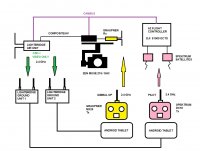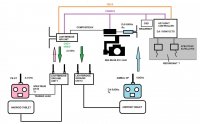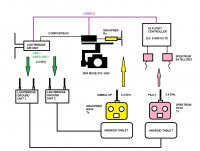ZAxis
Member
I'm sure everybody is still confused as to what does and does not work when it comes to combining DJI's Lightbridge with a ZenMuse, DJI FC and your RC gear on something that is not a Phantom. I know I am.
This is what I believe is a workable system as suggested by DJI
View attachment 18673
It has a couple of drawbacks, the trainer lead attachment for the Pilot's Tx and the 5.8GHz Tx/Rx for the Gimbal Op.
To take advantage of bits which are already attached and work I want to use the setup as below. Keep Pilot's control via Spektrum Tx/Rx, use the Lightbridge for OSD and video only and use a Graupner Tx/Rx for gimbal control. So 3 sets of 2.4GHz signals flying between craft and ground. Early DJI info warned specifically against using 2.4GHz for gimbal control but they don't seem so insistent now.
No Dbus connection, only CanBus. Not really sure if the OSD unit is still required.
Anyone see any reason why it should not work?
View attachment 18672
It would be useful to post in this thread combinations that do work, in a diagramatic form that's easily understood.
andy
This is what I believe is a workable system as suggested by DJI
View attachment 18673
It has a couple of drawbacks, the trainer lead attachment for the Pilot's Tx and the 5.8GHz Tx/Rx for the Gimbal Op.
To take advantage of bits which are already attached and work I want to use the setup as below. Keep Pilot's control via Spektrum Tx/Rx, use the Lightbridge for OSD and video only and use a Graupner Tx/Rx for gimbal control. So 3 sets of 2.4GHz signals flying between craft and ground. Early DJI info warned specifically against using 2.4GHz for gimbal control but they don't seem so insistent now.
No Dbus connection, only CanBus. Not really sure if the OSD unit is still required.
Anyone see any reason why it should not work?
View attachment 18672
It would be useful to post in this thread combinations that do work, in a diagramatic form that's easily understood.
andy
Attachments
Last edited by a moderator: