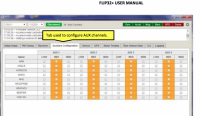Im trying to understand how to set up autolevel in baseflight with flip32 not plus version and flysky ct6b cheap 6ch tx rx. I dont understand why it has channel 1-4 and low mid high boxes but they seem to be associated with switches im guessing on the tx? Can anyone explain how to set this up? Ive watched all kinds of multiple 20-40min videos on baseflight and naze32 but its always with more expensive different transmitters
You are using an out of date browser. It may not display this or other websites correctly.
You should upgrade or use an alternative browser.
You should upgrade or use an alternative browser.
horizon / autolevel setting in baseflight with flysky ct6b
- Thread starter 7808
- Start date
Old Man
Active Member
Don't know, I don't have all the minimum specification requirements for all your equipment. Start your research with answers to those questions and an immediate answer might be evident. If all the minimum compatibility requirements have been achieved then it's a matter of trial and error or finding someone that has done what you are trying to do with exactly the same equipment before.
In radio transmitter parlance channels one through four are usually assigned as elevator/pitch, ailerons/roll, throttle/thrust, and rudder/yaw in that order, generally as stick functions, not switches.
Sent from my iPhone using Tapatalk
In radio transmitter parlance channels one through four are usually assigned as elevator/pitch, ailerons/roll, throttle/thrust, and rudder/yaw in that order, generally as stick functions, not switches.
Sent from my iPhone using Tapatalk
Motopreserve
Drone Enthusiast
I've only dealt with the traditional multiwii GUI - but it seems like it should be same/similar. If you see the checkboxes in the GUI - those should correspond to aux channels that you assign in your radio.
Since you only have 2 extra available (as stated, first 4 should be the sticks), you'll need to choose which functions you want on the 3 position switches that remain (I assume they're 3 position).
The GUI for the radio should be able to show you which channels match with the aux. you can assign various flight modes with the positions on the switch (eg angle mode on switch 1 - low position, horizon mode on switch 1 - mid position).
The auto-level mode you are looking for should be Horizon in the configurator.
Since you only have 2 extra available (as stated, first 4 should be the sticks), you'll need to choose which functions you want on the 3 position switches that remain (I assume they're 3 position).
The GUI for the radio should be able to show you which channels match with the aux. you can assign various flight modes with the positions on the switch (eg angle mode on switch 1 - low position, horizon mode on switch 1 - mid position).
The auto-level mode you are looking for should be Horizon in the configurator.
my tx only has 2 knobs and 2x 2 way switches
http://www.hobbypartz.com/79p-ct6b-r6b-radiosystem.html
http://www.hobbypartz.com/79p-ct6b-r6b-radiosystem.html
Motopreserve
Drone Enthusiast
You'll have to decide which 4 flight modes you need most, and assign them to the 2 switches. When you do - make sure you skip over the "mid" checkbox. 1 setting should be full manual mode for testing PIDs etc.
Motopreserve
Drone Enthusiast
^^. Oops. Slight omission 
Motopreserve
Drone Enthusiast
I only have experience with the multiwii. Plenty of things to miss and mess up if you're not on your game.
Haven't flown multiwii in a while - but the learning curve was enough at the time for basic setup to be etched in my brain!
Haven't flown multiwii in a while - but the learning curve was enough at the time for basic setup to be etched in my brain!
how do you assign a channel? I have an extra servo cable hooked up 5th channel , feel like im missing something here.. I feel like this board is probably very good in the right hands but I might be more of a kk2.1 person. I don't have time to mess with all this crap just to fly the thing ive already spend hours building. im horrible at flying without any kind of auto level.
im already using channels 1-4 obviously, how do I know which channels baseflight thinks are aux 1 2 3 4 ? when I flip a switch I don't see the shaded box move from low mid high. I have one extra channel hooked up. channel 5.
im already using channels 1-4 obviously, how do I know which channels baseflight thinks are aux 1 2 3 4 ? when I flip a switch I don't see the shaded box move from low mid high. I have one extra channel hooked up. channel 5.
Motopreserve
Drone Enthusiast
Have you had the radio application open and checked out the settings that radio currently has programmed?
All changes/assignments on that radio are done via the app. The good news is there is a computer GUI, so checking your work is a snap.
Once you have the app GUI open you should be able to synchronize the radio so that you see all settings. Then when you choose the aux setting you need - you should see that the radio is responding to the input right there in real time.
All changes/assignments on that radio are done via the app. The good news is there is a computer GUI, so checking your work is a snap.
Once you have the app GUI open you should be able to synchronize the radio so that you see all settings. Then when you choose the aux setting you need - you should see that the radio is responding to the input right there in real time.
that's how I see it in the videos, mine however does not. I have channel 5 of my receiver connected to input 5. I can see my stick inputs in baseflight but nothing happens in the mode settings screen. pretty sure im missing something simple. maybe I need to set a switch to a channel in the t6config software for my tx ?
I just found a thread for my exact situation http://www.rcgroups.com/forums/showthread.php?t=2278673
I just found a thread for my exact situation http://www.rcgroups.com/forums/showthread.php?t=2278673
Motopreserve
Drone Enthusiast
Yes, you definitely need to change it in the software.