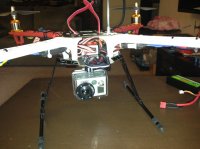Hi all,
1st post here. So I got my Naza and GPS all setup on a F450 frame using a Spektrum AR600 rx and 7DX tx. All functions setup except course lock and failsafe (tx signal loss) since the rx does not support it. The next step was to install my GoPro Hero2 on the front plate of the F450. Without the GoPro on, GPS works perfect but once I turn on the GoPro, I lose partial GPS signal making position hold unreliable. I have the antenna mounted on the front left of the F450. Do you think if I move the antenna to the left back I will not have this issue? I tried to re-calibrate with the Gopro installed and on but still have the issue. Wondering if anyone else is having a similar issue.
View attachment 5036 View attachment 5035
1st post here. So I got my Naza and GPS all setup on a F450 frame using a Spektrum AR600 rx and 7DX tx. All functions setup except course lock and failsafe (tx signal loss) since the rx does not support it. The next step was to install my GoPro Hero2 on the front plate of the F450. Without the GoPro on, GPS works perfect but once I turn on the GoPro, I lose partial GPS signal making position hold unreliable. I have the antenna mounted on the front left of the F450. Do you think if I move the antenna to the left back I will not have this issue? I tried to re-calibrate with the Gopro installed and on but still have the issue. Wondering if anyone else is having a similar issue.
View attachment 5036 View attachment 5035



![IMG_0404[1].jpg](/forums/data/attachments/5/5108-6ea263511a0343eb3e1fda1f52352783.jpg)
![IMG_0405[1].jpg](/forums/data/attachments/5/5109-8425b6d50cfa70aef01a6ad4547b7f24.jpg)