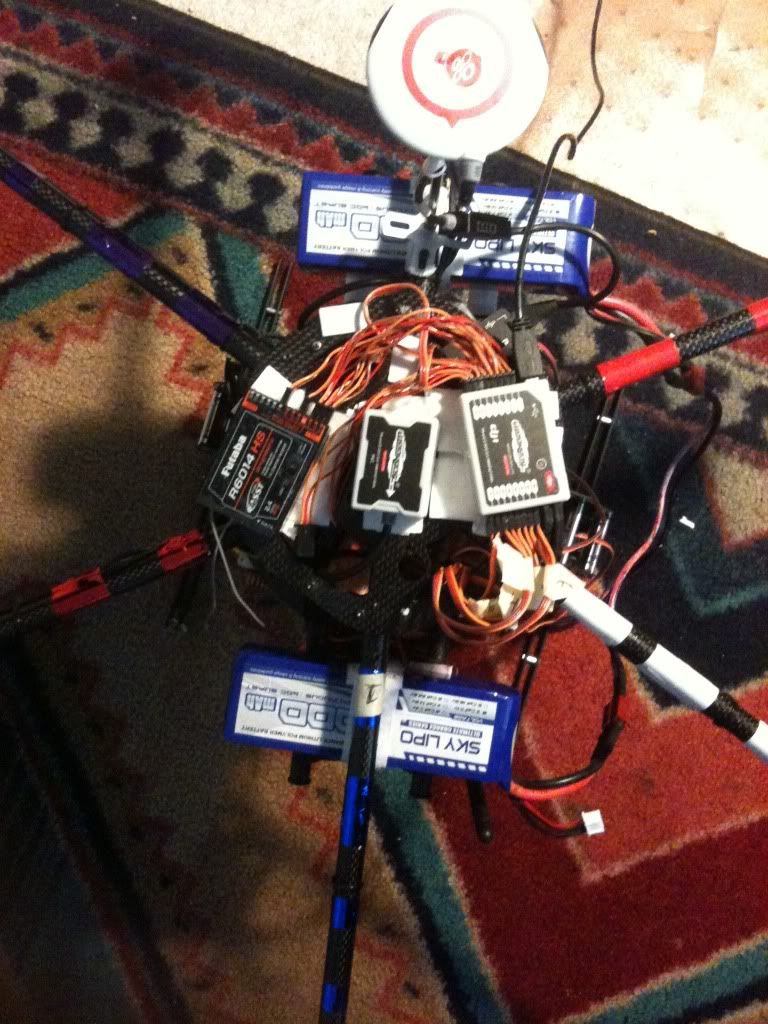Exopackshiu
Member
Hi Bro
Could not find any thing i will appreciate if you do make one Thanks in advance
Ok… before i do, i would like to see some pictures , IMU mounted position and GPS as well few angles of the bird ( motors, Batteries so on Etc….! drop a note where about having a difficulties ( Dji screen) so i can focus on those area…! also other Members able to see, i don't see they would help you out as well
Shiu