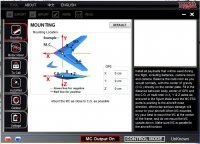yvesOttawa
Member
Hi guys,
I'm running Assistant on Windows 7 64-bit. Everything works fine except the window/screen is partially clipped. Of course the software doesn't allow for re-sizing window.
Does anyone know how to fix this?
Yves
I'm running Assistant on Windows 7 64-bit. Everything works fine except the window/screen is partially clipped. Of course the software doesn't allow for re-sizing window.
Does anyone know how to fix this?
Yves