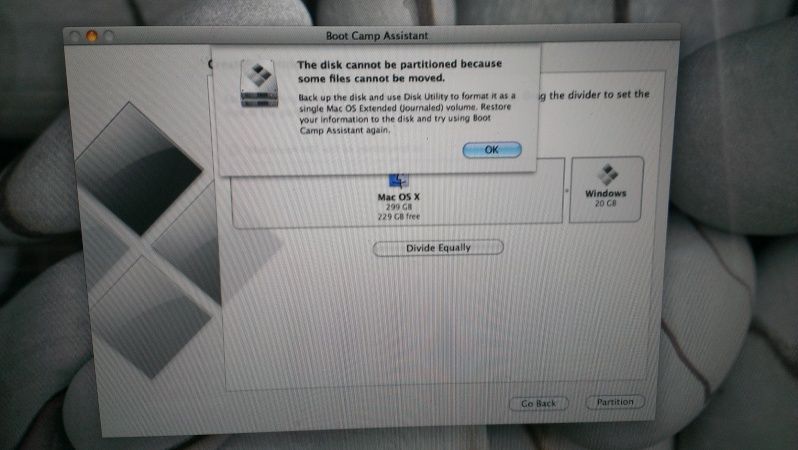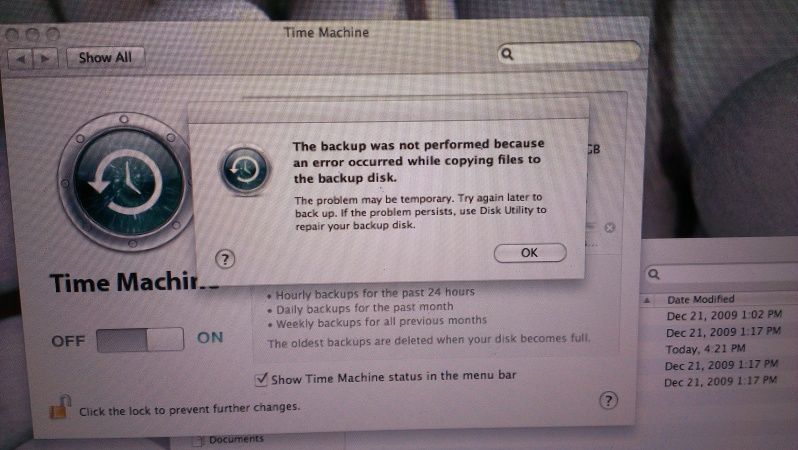You are using an out of date browser. It may not display this or other websites correctly.
You should upgrade or use an alternative browser.
You should upgrade or use an alternative browser.
Bootcamp for mac...help
- Thread starter JG-rn
- Start date
olof
Osprey
The first thing you should do is back up your HD.
Use Time Machine to do this, it is built into OSX. You need an external USB or FW drive to do this. I would always do this before any major partitioning to an HD.
If you keep getting the above message when trying to set up the Win partition. Follow the directions in that dialog box.
It means once you have a good backup of your disc, then reformat the internal drive (this is a very good way to fix problems on your disc) using Disk Utility. And then restore your system from the time machine backup.
If this is too complex make an appointment with a "Genius " at an apple store he/she should help you with this at no charge. Or if you have a friend that is familiar with the Mac OS and setup have them help you do this. Bootcamp works very well once it is set up.
Have fun it really is pretty easy to do.
Use Time Machine to do this, it is built into OSX. You need an external USB or FW drive to do this. I would always do this before any major partitioning to an HD.
If you keep getting the above message when trying to set up the Win partition. Follow the directions in that dialog box.
It means once you have a good backup of your disc, then reformat the internal drive (this is a very good way to fix problems on your disc) using Disk Utility. And then restore your system from the time machine backup.
If this is too complex make an appointment with a "Genius " at an apple store he/she should help you with this at no charge. Or if you have a friend that is familiar with the Mac OS and setup have them help you do this. Bootcamp works very well once it is set up.
Have fun it really is pretty easy to do.
Kilby
Active Member
I used parallels to install XP instead. I think I had the same issue as you, so I went that route and it turned out good. If you download the demo from their site, you can usually get a good serial number for it from the most recent Serial Box release.
Good luck! In the end, I just grabbed a small netbook to do all my windows based stuff. Much easier.
Good luck! In the end, I just grabbed a small netbook to do all my windows based stuff. Much easier.
DucktileMedia
Drone Enthusiast
I unfortunately dont know the answer to your problem but I am using a macbook pro 2011 13" i5 with bootcamp and it will not allow the use of XP past Snow Leopard. But everything works fine with win7. Went pretty smoothly over all. It is a good reminder of why I own a mac every time I fire up windows.
Aint that the truth! I went the separate cheap hp laptop route, didn't feel right giving dji access to my business computer and hey, at least I got spider solitare which is a bonus.It is a good reminder of why I own a mac every time I fire up windows.
The first thing you should do is back up your HD.
Use Time Machine to do this, it is built into OSX. You need an external USB or FW drive to do this. I would always do this before any major partitioning to an HD.
If you keep getting the above message when trying to set up the Win partition. Follow the directions in that dialog box.
It means once you have a good backup of your disc, then reformat the internal drive (this is a very good way to fix problems on your disc) using Disk Utility. And then restore your system from the time machine backup.
If this is too complex make an appointment with a "Genius " at an apple store he/she should help you with this at no charge. Or if you have a friend that is familiar with the Mac OS and setup have them help you do this. Bootcamp works very well once it is set up.
Have fun it really is pretty easy to do.
Backing it up now!
EDIT: WOW this is gonna take a while. After 30 minutes I only backed up 5gb out of 33gb
Last edited by a moderator:
I used parallels to install XP instead. I think I had the same issue as you, so I went that route and it turned out good. If you download the demo from their site, you can usually get a good serial number for it from the most recent Serial Box release.
Good luck! In the end, I just grabbed a small netbook to do all my windows based stuff. Much easier.
I already have parallels and I hate it. Its too slow and buggy.
I unfortunately dont know the answer to your problem but I am using a macbook pro 2011 13" i5 with bootcamp and it will not allow the use of XP past Snow Leopard. But everything works fine with win7. Went pretty smoothly over all. It is a good reminder of why I own a mac every time I fire up windows.
I'm running 10.6.8
i think thats snow leopard
olof
Osprey
Ok this means you have a disc problem. This is not ususally hard to fix. The best utility to repair this is DiskWarrior.
Available here:
http://www.alsoft.com/diskwarrior/
Or in any Apple store. You can try to use the DVD or repair volume (depending on version of mac you have). Disc utility can repair a lot of problems but not as many or as well as DW.
Once you have done the repair with DW. I would do the backup and then try to install Bootcamp again and I am sure it would work fine.
It is actually a good thing you found out you have a disc problem before it got real bad and you lost a lot of information. Frequent backups and disc checks with DW are a must for a healthy computer. I check my Macs once a month or so with DW. It is cheap insurance.
Good luck and don't be to upset or in to much of a hurry. I am sure this will work out fine. I used to work as a Certified Mac Tech and I still maintain about a hundred of them in my home town, mostly just for old customers, like news papers and graphic designers. I also have about a dozen Macs and 3 PCs in my own business. The big thing is just to relax and go through the steps and it will be fine, the biggest problem users have is "thrashing", getting impatient and stopping processes or doing the same thing over and over. This is true of Macs and PCs.
If your HD is more than 3 years old it is very important to keep it backed up, and if it keeps needing repairs it is time to replace it. Even brand new HDs fail so back up, back up..... Sorry it is my mantra. Users usually only get good at backing up after a massive data loss. Believe me I know I once lost 3 months work and I know better. These days everything important is on RAID L5's. And laptops get backed up every day in the office automatically.
Sorry for the rant.
Available here:
http://www.alsoft.com/diskwarrior/
Or in any Apple store. You can try to use the DVD or repair volume (depending on version of mac you have). Disc utility can repair a lot of problems but not as many or as well as DW.
Once you have done the repair with DW. I would do the backup and then try to install Bootcamp again and I am sure it would work fine.
It is actually a good thing you found out you have a disc problem before it got real bad and you lost a lot of information. Frequent backups and disc checks with DW are a must for a healthy computer. I check my Macs once a month or so with DW. It is cheap insurance.
Good luck and don't be to upset or in to much of a hurry. I am sure this will work out fine. I used to work as a Certified Mac Tech and I still maintain about a hundred of them in my home town, mostly just for old customers, like news papers and graphic designers. I also have about a dozen Macs and 3 PCs in my own business. The big thing is just to relax and go through the steps and it will be fine, the biggest problem users have is "thrashing", getting impatient and stopping processes or doing the same thing over and over. This is true of Macs and PCs.
If your HD is more than 3 years old it is very important to keep it backed up, and if it keeps needing repairs it is time to replace it. Even brand new HDs fail so back up, back up..... Sorry it is my mantra. Users usually only get good at backing up after a massive data loss. Believe me I know I once lost 3 months work and I know better. These days everything important is on RAID L5's. And laptops get backed up every day in the office automatically.
Sorry for the rant.
Ok this means you have a disc problem. This is not ususally hard to fix. The best utility to repair this is DiskWarrior.
Available here:
http://www.alsoft.com/diskwarrior/
Or in any Apple store. You can try to use the DVD or repair volume (depending on version of mac you have). Disc utility can repair a lot of problems but not as many or as well as DW.
Once you have done the repair with DW. I would do the backup and then try to install Bootcamp again and I am sure it would work fine.
It is actually a good thing you found out you have a disc problem before it got real bad and you lost a lot of information. Frequent backups and disc checks with DW are a must for a healthy computer. I check my Macs once a month or so with DW. It is cheap insurance.
Good luck and don't be to upset or in to much of a hurry. I am sure this will work out fine. I used to work as a Certified Mac Tech and I still maintain about a hundred of them in my home town, mostly just for old customers, like news papers and graphic designers. I also have about a dozen Macs and 3 PCs in my own business. The big thing is just to relax and go through the steps and it will be fine, the biggest problem users have is "thrashing", getting impatient and stopping processes or doing the same thing over and over. This is true of Macs and PCs.
If your HD is more than 3 years old it is very important to keep it backed up, and if it keeps needing repairs it is time to replace it. Even brand new HDs fail so back up, back up..... Sorry it is my mantra. Users usually only get good at backing up after a massive data loss. Believe me I know I once lost 3 months work and I know better. These days everything important is on RAID L5's. And laptops get backed up every day in the office automatically.
Sorry for the rant.
Thanks olof,
The DW is $100. Is there any free way to go about doing this? If I use disk utility am I going to lose any anything while doing so?
Would an erase and reinstall work? I just don't feel like sinking another $100 into this if I don't have to.
olof
Osprey
If you actually managed to back everything up, I would say do a reinstall and restore. But as that did not work, you could just copy all your Data. And then reinstall after reformatting. I will elaborate on "all your data" soon.
But DW is a lot easier and you may be able to get it for more like $70 from MacMall or similar WEBstore.
But DW is a lot easier and you may be able to get it for more like $70 from MacMall or similar WEBstore.
I really don't have a lot on here that I need. I would just want pictures and my iTunes. I have my Microsoft office 2011 install disk I think I could use to reinstall that.
I have a lot of stuff from nursing school but I don't need any of that. I do need Microsoft office back in it as I'm working on my MSN now
I have a lot of stuff from nursing school but I don't need any of that. I do need Microsoft office back in it as I'm working on my MSN now
olof
Osprey
OK to back up all your data and settings is important. This includes your Email an email settings, bookmarks and saved passwords etc. All this is in your user folder, a lot of it in your user Library folder. So try to copy your entire user folder to an external HD.
Also of course copy all data not in your documents or on your desktop, those are in your user folder as are your music, movies and Itunes files.
Then reformat the drive and install a clean copy of the OS. Then restore the user files, it may not be a bad idea to have an experienced mac user help with this.
And also reinstall all your apps from Appstore or original discs.
I hope this helps.
Also of course copy all data not in your documents or on your desktop, those are in your user folder as are your music, movies and Itunes files.
Then reformat the drive and install a clean copy of the OS. Then restore the user files, it may not be a bad idea to have an experienced mac user help with this.
And also reinstall all your apps from Appstore or original discs.
I hope this helps.
olof
Osprey
I really don't have a lot on here that I need. I would just want pictures and my iTunes. I have my Microsoft office 2011 install disk I think I could use to reinstall that.
I have a lot of stuff from nursing school but I don't need any of that. I do need Microsoft office back in it as I'm working on my MSN now
Itunes is in your User folder in the Music folder. Photos are in the Pictures folder. You can just copy those by dragging to an external disc and then back to the same place after reinstalling.
Good luck on your nursing career, I am an EMT and I work on the local ambulance. Nursing will never run out of job-ops.
Ok, so backup those files to my external HD.
Then I'll follow these directions.
http://support.apple.com/kb/HT3910#1
restore user files (anything in particular I should know about this?)
Then I'll be good to go? No more disc problems?
Then I'll follow these directions.
http://support.apple.com/kb/HT3910#1
restore user files (anything in particular I should know about this?)
Then I'll be good to go? No more disc problems?
Itunes is in your User folder in the Music folder. Photos are in the Pictures folder. You can just copy those by dragging to an external disc and then back to the same place after reinstalling.
Good luck on your nursing career, I am an EMT and I work on the local ambulance. Nursing will never run out of job-ops.
Thank you. The MSN program @TESC is proving to be quite stressful. Just started it on the 1st of this month.
Im trying to do the back up one more time. If its a no go I'm going to do the clean wipe and reinstall. If that doesn't work out to well I think the apple store is open tomorrow as I'll need a new MBP ASAP lol.