You are using an out of date browser. It may not display this or other websites correctly.
You should upgrade or use an alternative browser.
You should upgrade or use an alternative browser.
Zenmuse / Futaba Rx connection
- Thread starter z_man_95
- Start date
ProPilotWannaBe
Member
No reply yet? I have the same configuration as you, and was wondering the same thing last night.
aerovantage
Member
I connected my zenmuse via sbus and everything works fine except I couldn't figure out a way to control the reset orientation (forward or face down) as this channel is controlled by X2 - same channel as sbus.
For this reason, Im rewiring the Zenmuse/Rx connection manually today.
For this reason, Im rewiring the Zenmuse/Rx connection manually today.
ProPilotWannaBe
Member
Interesting. Definitely a design flaw in the Zenmuse. I guess I'll keep mine wired individually. Thx!
ProPilotWannaBe
Member
Aerovantage, I just noticed something... maybe you knew this. But according to the Z15 manual, the reset orientation (foward or face down) is sbus channel 9. For some reason I thought it used channels 1-8 like the WKM, but not so.
Hey Guys,
I'm just wiring mine now, and had the same question? Was this resolved, is it necessary to go analog, or can you SBus and still use the forward and facing down modes?
Also with regard to the the small 8pin and 6pin connectors on the Zen module. The top servo has 2 x 6 pin ports, does it matter which one I plug the Zen into?
And finally how are you mounting your modules on your rig? I'd be really interested to see pics of what you have done if that is possible? At the moment I'm favouring mounting the Zen module on the top of the top servo.
At the moment I'm favouring mounting the Zen module on the top of the top servo.
Thanks heaps for your help.
Steve Q.
I'm just wiring mine now, and had the same question? Was this resolved, is it necessary to go analog, or can you SBus and still use the forward and facing down modes?
Also with regard to the the small 8pin and 6pin connectors on the Zen module. The top servo has 2 x 6 pin ports, does it matter which one I plug the Zen into?
And finally how are you mounting your modules on your rig? I'd be really interested to see pics of what you have done if that is possible?
Thanks heaps for your help.
Steve Q.
ChrisViperM
Active Member
The trouble is that the Wookong AND the Zenmuse have set fixed channels for their S-Bus connection, and both use channels 1-8. That can't be changed and is a problem DJI is responsible for. I also have the WooKong connected via S-Bus and the Zen via "analog" cables.
With a bit of work you can at least make it look decent:

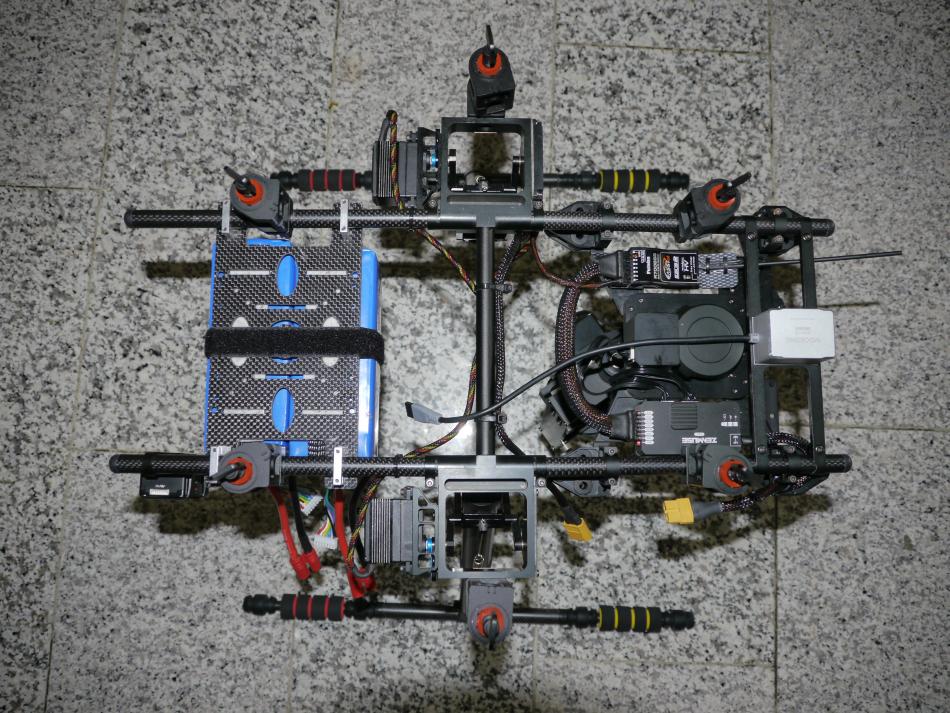
If you guys are interested, there is more about this topic:
http://www.multirotorforums.com/sho...rx-S800-and-Zenmuse&highlight=Futaba++Zenmuse
http://http://www.multirotorforums....r-Futuba-T8FG-super&highlight=Futaba++Zenmuse
http://www.multirotorforums.com/sho...-your-Futuba-T8FG-super&highlight=s-bus+frsky
Chris
With a bit of work you can at least make it look decent:

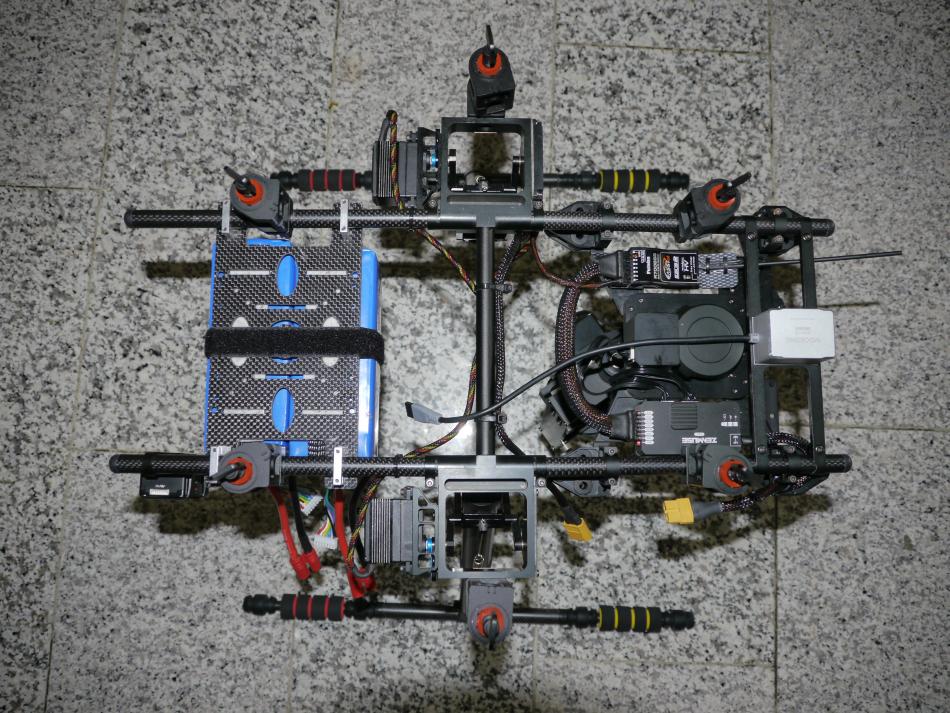
If you guys are interested, there is more about this topic:
http://www.multirotorforums.com/sho...rx-S800-and-Zenmuse&highlight=Futaba++Zenmuse
http://http://www.multirotorforums....r-Futuba-T8FG-super&highlight=Futaba++Zenmuse
http://www.multirotorforums.com/sho...-your-Futuba-T8FG-super&highlight=s-bus+frsky
Chris
Last edited by a moderator:
Wow Chris, nicely built, very neat. I like the way you have done your servo cables! Thanks heaps for the pics.
Out of interest how have you mapped out your switches on your radio?
I have mine working now, but I have a small issue I'm not sure how to fix. I currently have Roll mapped to LD (I have a Futaba 14SG), trouble is, it only rolls so far and then stops. It won't do 360 degrees in either direction?
I figure it is a simple tweak on the radio, but I'm not sure how. Sorry I'm a bit of a newbie. In saying that I've built the rig from the ground up and it is going really well.
Thanks again for your help,
Steve Q.
Out of interest how have you mapped out your switches on your radio?
I have mine working now, but I have a small issue I'm not sure how to fix. I currently have Roll mapped to LD (I have a Futaba 14SG), trouble is, it only rolls so far and then stops. It won't do 360 degrees in either direction?
I figure it is a simple tweak on the radio, but I'm not sure how. Sorry I'm a bit of a newbie. In saying that I've built the rig from the ground up and it is going really well.
Thanks again for your help,
Steve Q.
ChrisViperM
Active Member
If you look at page 8 in the latest Zenmuse manual (diagram) you will see that the ROLL is limited to +/- 40° (360° mechanic continous rotation)....meaning it's possible to turn it 360° by hand (if not powered up), but operational not more than 40° to the left/right. About 99% of all pilots just want a straight horizont and don't need to give any input to the ROLL. I even disconnected the ROLL from my reciever (stabilisation is still done by the Zenmuse) and use that channel (channel 1) for operating the retractable landing gear.
PS: Here are some more pics: http://www.multirotorforums.com/sho...ean-build-tips-and-info&highlight=clean+build
Chris
PS: Here are some more pics: http://www.multirotorforums.com/sho...ean-build-tips-and-info&highlight=clean+build
Chris
Last edited by a moderator:
Ahhh good call. Ok I see what you mean. I guess the only real reason for it would be to correct the horizon if needed.
Currently I'm short 2 channels, I'm using channels 9-12 "analog" and DG1 & DG2 through an SBD-1 (controlling shutter and record on/off). So I have forsaken HDMI On/Off and FPV/Look down. I figured I can manually look down if I want. I couldn't justify the extra expense for the top radio. :-( I could use the roll channel for the FPV/Look down I guess
Sorry to be a pain, but I'm really interested how people set up their radio switches?
Steve
Currently I'm short 2 channels, I'm using channels 9-12 "analog" and DG1 & DG2 through an SBD-1 (controlling shutter and record on/off). So I have forsaken HDMI On/Off and FPV/Look down. I figured I can manually look down if I want. I couldn't justify the extra expense for the top radio. :-( I could use the roll channel for the FPV/Look down I guess
Sorry to be a pain, but I'm really interested how people set up their radio switches?
Steve
Last edited by a moderator:
ChrisViperM
Active Member
I guess the only real reason for it would be to correct the horizon if needed.
Correct, Sir....
So I have forsaken HDMI On
If not connected, HDMI is always on, that'S what we want anyways....
So I have forsaken FPV/Look down
You really only need eiter Look-Down or Look-Forward, some sort of panic-switch if you loose orientation.
Sorry to be a pain...
we all used to be a pain in the beginning....:tennis:
Chris
ProPilotWannaBe
Member
Steve, I'm doing the same thing as you for my single operator setup. I use 9-12 (roll, fwd/dn, tilt, mode) and DG1 (shutter) and DG2 (record) all through SBD-1. That way I only have two wires to move when I switch the setup to dual operator. However, the two that I gave up were HDMI On/Off, and pan (in single person I handle the panning through the yaw of the S800).
Chris, I love your setup and raises several questions for me:
- Where do you get the ""chinese finger" wire wrap, and what is it that you have at the end? Heat shrink?
- You put the vibe kit on the front? Hadn't throught of that. But more importantly, where do you have the IMU wired so that you can unplug conveniently? Do you have the WKM mounted on the top plate?
Thanks!
Chris, I love your setup and raises several questions for me:
- Where do you get the ""chinese finger" wire wrap, and what is it that you have at the end? Heat shrink?
- You put the vibe kit on the front? Hadn't throught of that. But more importantly, where do you have the IMU wired so that you can unplug conveniently? Do you have the WKM mounted on the top plate?
Thanks!
ProPilotWannaBe, hadn't thought of that with pan. I'm going to have to play a bit before I finalise it. 
Good to know I am on the right track though. Haven't done this before!
I'm thinking of getting a second IMU. Sometimes I just want to fly without the camera on the original legs. Moving the IMU back and forward is a pain, so a second would come in handy!
Now I just have to mount the iOSD and wire it, and I'm close to giving it its first flight with a camera! Can't wait.
Hey I notice when the mode switch is in FPV mode, it isn't pointing exactly centre... it's not off by much but the pan is off to the left a bit. How do you correct that?
Steve
Good to know I am on the right track though. Haven't done this before!
I'm thinking of getting a second IMU. Sometimes I just want to fly without the camera on the original legs. Moving the IMU back and forward is a pain, so a second would come in handy!
Now I just have to mount the iOSD and wire it, and I'm close to giving it its first flight with a camera! Can't wait.
Hey I notice when the mode switch is in FPV mode, it isn't pointing exactly centre... it's not off by much but the pan is off to the left a bit. How do you correct that?
Steve
ProPilotWannaBe
Member
I'll tell you what I did, whether that was the right or smart thing to do (I'm open to anybody scolding me, and/or telling me I should have handled it differently). But I had the same issue, and there is screw (or maybe two) on the vertical shaft that I had to loosen enough to tweak the forward looking position. Be sure you have the Zen in FPV mode so that know that it is aligning itself forward.
ChrisViperM
Active Member
The "chinese fingers" (love that expression) is called cable sleeve / braided sleeve.....you get it in a lot of hobby shops online, or at specialized dealers:
http://www.cableorganizer.com/black-colored-pet/
http://www.techflex.com/land_genpurp.asp
You don't need any of the "high-tech" stuff...PET-based is fine.
Here some info in general about sleeving:
http://www.overclock.net/t/662039/cable-sleeving-gallery-discussion
http://www.wikihow.com/Sleeve-Computer-Cables
Here is a pretty good tutorial aboud sleeving:
Here you can see how the IMU is connected to the Flight Control:
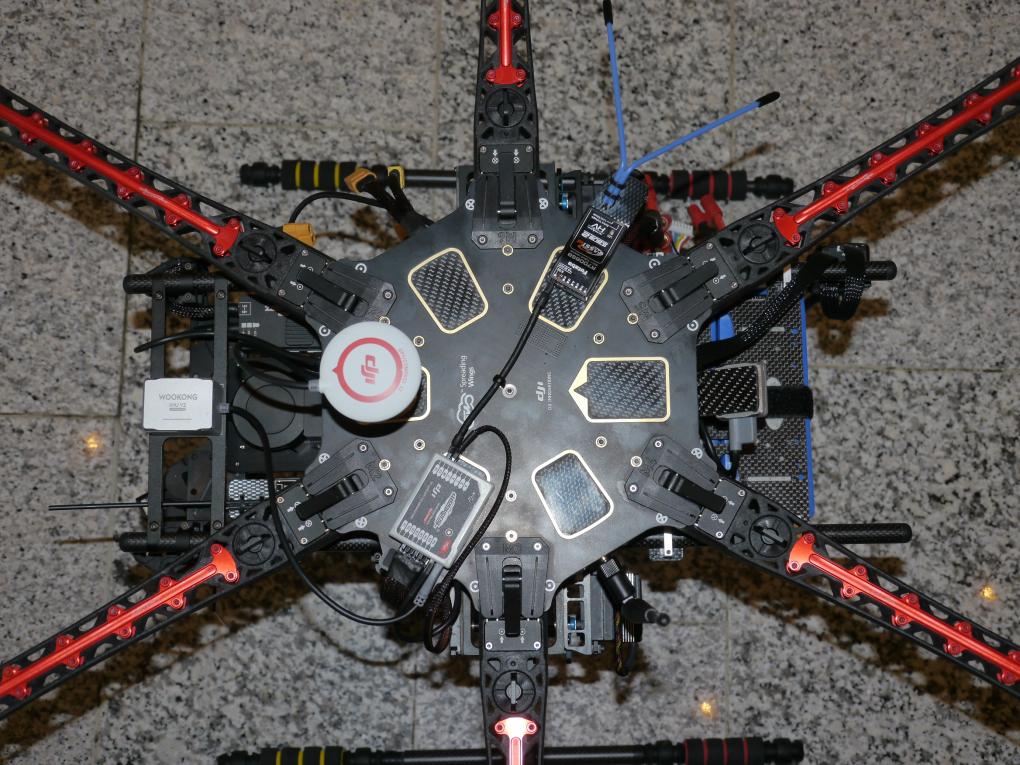
More pictures here:
http://www.multirotorforums.com/sho...-tips-and-info&p=115299&viewfull=1#post115299
??? You mean that silver metal box ? That's the IMU and get's connected to the Flight Control. My IMU might look different than yours 'cause it's version V2. The old V1 is a gray plastic box....
http://tienda.stockrc.com/DJI-IMU-V2-Upgrade
When mounting it the way I did (in front) you must watch out because it's now facing backwards...that must be set accordingly in the Assistant Software !!!
Chris
http://www.cableorganizer.com/black-colored-pet/
http://www.techflex.com/land_genpurp.asp
You don't need any of the "high-tech" stuff...PET-based is fine.
Here some info in general about sleeving:
http://www.overclock.net/t/662039/cable-sleeving-gallery-discussion
http://www.wikihow.com/Sleeve-Computer-Cables
Here is a pretty good tutorial aboud sleeving:
Here you can see how the IMU is connected to the Flight Control:
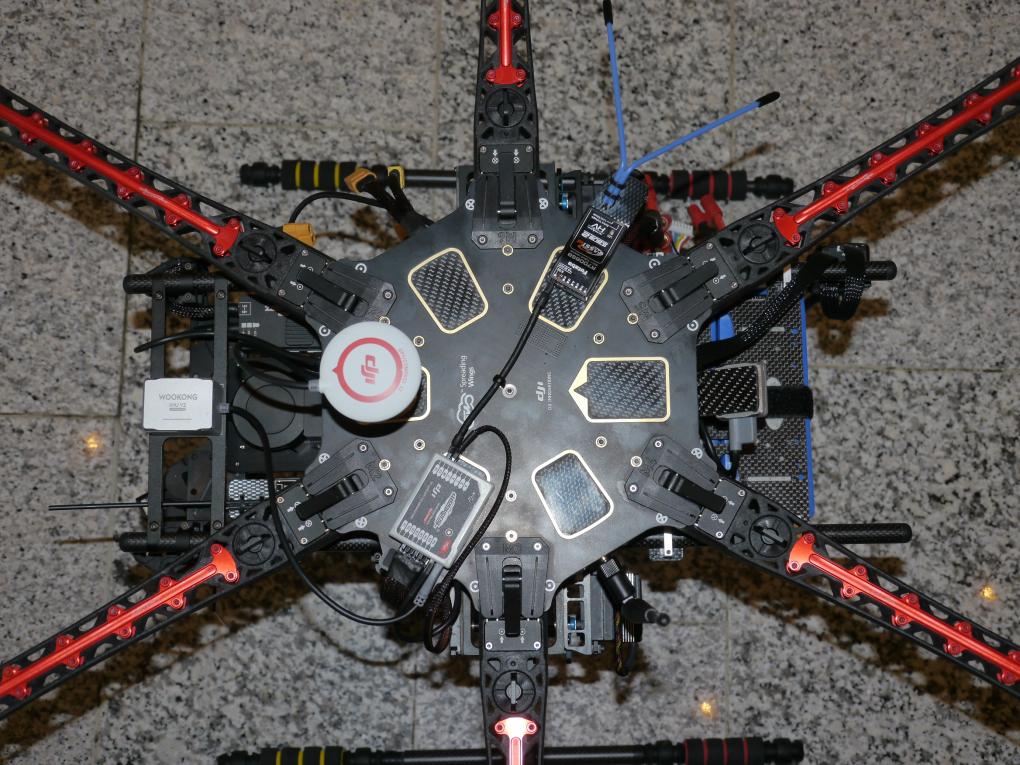
More pictures here:
http://www.multirotorforums.com/sho...-tips-and-info&p=115299&viewfull=1#post115299
You put the vibe kit on the front? Hadn't throught of that.
??? You mean that silver metal box ? That's the IMU and get's connected to the Flight Control. My IMU might look different than yours 'cause it's version V2. The old V1 is a gray plastic box....
http://tienda.stockrc.com/DJI-IMU-V2-Upgrade
When mounting it the way I did (in front) you must watch out because it's now facing backwards...that must be set accordingly in the Assistant Software !!!
Chris
Last edited by a moderator:
ProPilotWannaBe
Member
Yeah, sorry I knew it was the IMU (I just referred to it as the "vibration kit") and I could tell it was the V2. I just hadn't thought of putting the IMU/Vibration Kit on the front and I installed mine in the rear (only because that was how it was in DJI's illustrations). And thanks for the picks of the full setup... I'm gonna have to rethink some of the ways I did mine.??? You mean that silver metal box ? That's the IMU and get's connected to the Flight Control. My IMU might look different than yours 'cause it's version V2. The old V1 is a gray plastic box....
http://tienda.stockrc.com/DJI-IMU-V2-Upgrade
When mounting it the way I did (in front) you must watch out because it's now facing backwards...that must be set accordingly in the Assistant Software !!!
Chris
Hey Guys,
I'm just wiring mine now, and had the same question? Was this resolved, is it necessary to go analog, or can you SBus and still use the forward and facing down modes?
Also with regard to the the small 8pin and 6pin connectors on the Zen module. The top servo has 2 x 6 pin ports, does it matter which one I plug the Zen into?
And finally how are you mounting your modules on your rig? I'd be really interested to see pics of what you have done if that is possible?At the moment I'm favouring mounting the Zen module on the top of the top servo.
Thanks heaps for your help.
Steve Q.
Did you ever figure out which 6 pin port on the zen you plug it into?
