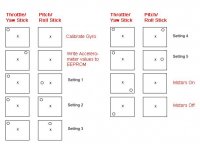Quad_Addict
Member
These are the steps I went through and had no issues.
The MK should be powered by it's battery and the connection to MKTools should be via the USB cable (NOT WIRELESS)
1) Confirm in MKTools, which firmware versions you have.
2) Download all newer firmware versions for Navi Ctrl, Flight Ctrl, MK3Mag, as well as the latest MKTools (you'll need to use this once the upgrades are done)
3) In MKTools, make screen captures of all your settings as reference, I like using alt+Prn Scrn, then pasting into excel.
4) Close down all programs you have running and any obvious processes you don't need running.
5) Click Firmware update & Terminal (I used my original version of MKTools not the latest download)
6) The terminal window pops up
7) Click Update Software (serial)
8) Navigate to the .HEX file for the firmware your going to update
The firmware should be updated in the following order
a) Navi-Ctrl (mine was .18, updated to .22a)
b) MK3Mag (mine was up to date at .23a, so I did not rewrite it)
c) Flight-Ctrl (mine was .78, updated to .82)
6) The process takes about a minute or so per firmware update. At the end each of the updates there is a verification and confirmation beep from the mikrokopter.
7) You then need to check all the settings as they will all be the defaults of the new firmware. For example, the default model is for a Quad, I have a Hexa (the configuation file for the different setups are withing the directory you extracted MKtools to).
8) You'll need to redue the ACC calibration (left stick up and to the right) with the kopter level.
9) I did not recalibrate the compass as I didn't change the firmware (should I?), but this will likely be required with a firmware upgrade.
So far I've only hovered in my house, what I've noticed is all the motors start up more "smoothly", previously one or two would always twitch for a second or so. My MK also seems to be more squirrelly when hovering (default settings).
Anything Missed? Comments?
here is the stick commands jpg from wiki,
View attachment 1326