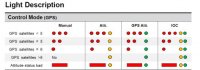ROVguy
Member
This is my test flight today after repairing the quad after the nasty crash I had in November. Theres something not right with it, but Im not sure what. It yaws to port (left) slightly and drifts to port and aft quite drastically. Once all the GPS satellites had kicked in I think it seemed to settle down some. But Im sure there is still an underlying problem. The quad was being operated in GPS mode throughout the flight.
I didnt get chance to check to see if the motors were hot as the other half was feeling the cold a bit, I will have to remember to that the next time I fly.
How do you check to see if a motor is out of whack or prop is unbalanced?
http://www.youtube.com/watch?v=5ZoCJJ2PyLE
I didnt get chance to check to see if the motors were hot as the other half was feeling the cold a bit, I will have to remember to that the next time I fly.
How do you check to see if a motor is out of whack or prop is unbalanced?
http://www.youtube.com/watch?v=5ZoCJJ2PyLE