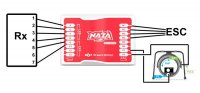KellyR
Member
I'm just getting into this hobby & I'm trying to learn as much as I can on forums etc before I blow my wad on my first quad. However, I know my first setup won't be my last (I hear it's an addiction :highly_amused:) & that I'll learn more about what I want & like when I actually start flying. For now, I'm on my sim. My question is about camera gimbals. I see a lot of adds talking about 2 axis gimbals & the quad I'm looking at purchasing (Hoverthings latest Naza build) says it has camera stabilization outputs for pitch & tilt. Does that mean it will keep the camera steady automatically? Does it require the use of 2 channels on your tx to do that? (I know it's embarrassing but, I'm still trying to figure out what channels do). Do all controllers do that? If not, how the heck would one be able to fly & control a gimbal at the same time? Thanks for helping the newbie! :tennis:
Kelly
Kelly