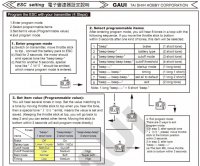Vojec
Member
Hi,
Firs of all, sorry for bad english writing, not my mother language. I'm new to quads, so my knowledge is basic or even less... Reading posts all around, how to setup all that stuff together for safe fly wit gaui.
Just buy my first one, non use before, quad GAUI500X+WKM GSP F8fg and Alware 3-axis camera mount for video shooting.
Have some question...let's get started with my first post.
1. set ESC to default (GAUI manuals). Put all stuff together, S-bus (can someone please look at pictures, is it right?) and firmware update MC, calibrate sticks, set gps position and full load my quad.
2. stuck with WKM software and Futaba channel setup. First can't get rid of PMU-ERR. when I attach 4s lipo 3300mAh got this error. Any ideas??
3. I successfully set the U (Mode Control Switch) on futaba, use airplane mode, (SE) button and Fail Safe on (SF). Since I have 3-axis mount, also would like manual control of camera gimble X2 and X3. Have read that WKM support only 2, so can I set control on f8fg LD knob 3th axis (horizontal movement) servo? And how to link it to X2? Channel 6 VPP-don't know what it is mean (X3) is working and set on knob RD.
4. Cam pitch servo have very little angle 10% or less when I manual rotate it with knob RD from left-right. How to increase angle(read that savox servo have max 60 degree).
5. How to turn flash light off/on with switch, and how to link it?
6. And last. can't get start my quad. read WKM manual how to strat motors, try but unsuccessful.
Been working with GAUI for 10 days and i'm very furstrated, so please can someone explain how to on very basic way....
Thanks guys for any suggestion.
pictures:
View attachment 2525View attachment 2526View attachment 2527View attachment 2528View attachment 2529View attachment 2530View attachment 2531
Vojc
Firs of all, sorry for bad english writing, not my mother language. I'm new to quads, so my knowledge is basic or even less... Reading posts all around, how to setup all that stuff together for safe fly wit gaui.
Just buy my first one, non use before, quad GAUI500X+WKM GSP F8fg and Alware 3-axis camera mount for video shooting.
Have some question...let's get started with my first post.
1. set ESC to default (GAUI manuals). Put all stuff together, S-bus (can someone please look at pictures, is it right?) and firmware update MC, calibrate sticks, set gps position and full load my quad.
2. stuck with WKM software and Futaba channel setup. First can't get rid of PMU-ERR. when I attach 4s lipo 3300mAh got this error. Any ideas??
3. I successfully set the U (Mode Control Switch) on futaba, use airplane mode, (SE) button and Fail Safe on (SF). Since I have 3-axis mount, also would like manual control of camera gimble X2 and X3. Have read that WKM support only 2, so can I set control on f8fg LD knob 3th axis (horizontal movement) servo? And how to link it to X2? Channel 6 VPP-don't know what it is mean (X3) is working and set on knob RD.
4. Cam pitch servo have very little angle 10% or less when I manual rotate it with knob RD from left-right. How to increase angle(read that savox servo have max 60 degree).
5. How to turn flash light off/on with switch, and how to link it?
6. And last. can't get start my quad. read WKM manual how to strat motors, try but unsuccessful.
Been working with GAUI for 10 days and i'm very furstrated, so please can someone explain how to on very basic way....
Thanks guys for any suggestion.
pictures:
View attachment 2525View attachment 2526View attachment 2527View attachment 2528View attachment 2529View attachment 2530View attachment 2531
Vojc
Attachments
Last edited by a moderator: