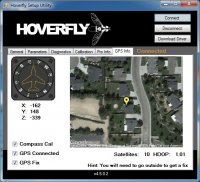Aerovideo
Member
So with my latest crash I've finally broken my original GPS antenna, just wondering what my options are these days for where to buy a replacement. If I recall, the antenna I had was no longer for sale or too difficult to acquire so other antennas were added to the mix. Just wondering if people have opinions on which one works best and/or who has them in stock at the best price 
I hate crashing... FPV cable came loose from the camera and video went out. First time flying FPV with my HFPro+GPS so I totally forgot about return to home and tried to fly it back LOS with just a dot in the sky, it didn't end well. Man I wish I would have tried the RTH, that would have been SO cool, especially instead of crashing!
I hate crashing... FPV cable came loose from the camera and video went out. First time flying FPV with my HFPro+GPS so I totally forgot about return to home and tried to fly it back LOS with just a dot in the sky, it didn't end well. Man I wish I would have tried the RTH, that would have been SO cool, especially instead of crashing!