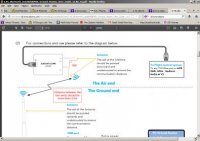You are using an out of date browser. It may not display this or other websites correctly.
You should upgrade or use an alternative browser.
You should upgrade or use an alternative browser.
ipad ground station 2.4 bt sucks
- Thread starter Kentjjl
- Start date
T J Gilbert
Devil's In The Details
I'll try to help...this thing sucks it keeps losing its signal the air end antennas are pointed down the air end antenna is mounted high I have the original ground station and it work great no loss of signal do not buy until they fix the problem.
If both air end antennas are pointed down, that is not an optimal arrangement.
They should be set at 90 degrees from one another (one down and one horizontal if possible).
It's not clear whether you have the iOS GS or just the original.
If you are experiencing signal loss on the air to ground link, that may improve with the antenna orientation or you may need to look for any interference normally encountered with 2.4 gHz equipment.
That's not usually an issue, but you may have components on the airframe conflicting with each other.
If you have the original GS check your USB connection between the ground link and your computer.
If you have the Bluetooth GS, check to see if your signal loss is the Bluetooth connection failing.
That is usually cured with a hard reboot of your iPad or iOS device.
Hope this helps...:tennis:
Sorry about the thumbnail...
Can't seem to manage to get it any larger.
It's the page from the iOS GS Manual concerning antenna placement.
Attachments
Last edited by a moderator:
blade strike
Member
this thing sucks it keeps losing its signal the air end antennas are pointed down the air end antenna is mounted high I have the original ground station and it work great no loss of signal do not buy until they fix the problem.
By any chance do you have a wifi hot spot active while flying? I have not heard of an issue with poor range or experienced this myself.
TJ GILBER My antennas are close to 90 degrees as possible it is iso gs. it is the Bluetooth connection failing mid flight the green light on the btu turn red and this happens 400/500 meters out. this is my setup s800 evo/ a2 flight controller/zenmuse h3-2d gimbal/gopro hero 3 wifi off/canbus hub/ and a 5.8ghz video transmitter not dji
sixshooterstang
Bird's Eyes Aerial Media
please also note that there is only so much power an unlicensed consumer of radio products can use so A directional antenna on the ground with a tracker may be worth investing in if you want a good amount of range.
T J Gilbert
Devil's In The Details
What's strange is the Bluetooth connection is just a matter of feet.TJ GILBER My antennas are close to 90 degrees as possible it is iso gs. it is the Bluetooth connection failing mid flight the green light on the btu turn red and this happens 400/500 meters out. this is my setup s800 evo/ a2 flight controller/zenmuse h3-2d gimbal/gopro hero 3 wifi off/canbus hub/ and a 5.8ghz video transmitter not dji
That's from the iPad to the BTU.
The distance out that you've flown really does not affect this connection.
Blade strike, if you're still following this, have you any thoughts?
T J Gilbert
Devil's In The Details
I have no idea why the Bluetooth connection could be failing when the devices are that close.I am only 3 to 4 feet away from the btu.
That's regardless of how far away you fly.
Perhaps someone more knowledgeable in cellular technology will see this and offer a suggestion.:grey:
HighGainTuning
Member
I'll try to help...
If both air end antennas are pointed down, that is not an optimal arrangement.
They should be set at 90 degrees from one another (one down and one horizontal if possible).
It's not clear whether you have the iOS GS or just the original.
If you are experiencing signal loss on the air to ground link, that may improve with the antenna orientation or you may need to look for any interference normally encountered with 2.4 gHz equipment.
That's not usually an issue, but you may have components on the airframe conflicting with each other.
If you have the original GS check your USB connection between the ground link and your computer.
If you have the Bluetooth GS, check to see if your signal loss is the Bluetooth connection failing.
That is usually cured with a hard reboot of your iPad or iOS device.
Hope this helps...:tennis:
Sorry about the thumbnail...
Can't seem to manage to get it any larger.
It's the page from the iOS GS Manual concerning antenna placement.
Optimal antenna orientation is to match the RX. The 90 degree V orientation works best for airplanes or very aggressive FPV multirotor flying, not a multirotor which is always keeping the attitude in a horizontal plane and flying from waypoint to waypoint.
If you place the antennas in a V configuration or as explained above you will have a 45% signal loss.
Some of my crafts radio antennas are in a V configuration for the type of flying I will be doing. When doing smooth flying for video I keep them all vertical. For sport flying or FPV flying I will use the vertical V and keep my distance close. I always keep my Ground station antennas vertical and it doesn't matter whether the crafts whip is pointed up or down as it is not a dipole antenna. I do not have any documentation from DJI but I assume the TX is a diversity design. The receiver is not as it uses only one antenna.
Always power on your crafts radio last in this type of situation so it can find the clearest channel. If you keep loosing the Downlink signal, have the equipment replaced.
HighGainTuning
Member
By any chance do you have a wifi hot spot active while flying? I have not heard of an issue with poor range or experienced this myself.
DJI should not be using a 2.4GHz downlink when the primary TX/RX combination is also 2.4GHz. 2.4GHz wifi is everywhere. I no longer fly without first doing a spectrum scan.
You can download FREE WiFi analyzers for your smart phone.
WiFi Analyzer is a good one for android
Last edited by a moderator: