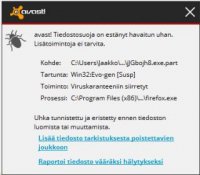Hi guys,
I do have bit of problem here.. I did try to run "superx.exe" from my Xaircraft controller with my PC (Windows8) as usual.
I did try to run "superx.exe" from my Xaircraft controller with my PC (Windows8) as usual.
Well - for some reason my virus scanner (Avast) decide that superx.exe file is a virus and delete it without asking anything!! Damn...
Damn...
I do have backup file but it is too old (for older firmware). Any change somebody would be kind enough and send that file for me via e-mail maybe? I think I do have a latest firmware installed.
My setup is Xaircraft SuperX Professional @ Tarot 690S hex frame with T-Motors
Btw: Is SuperX firmware site down? After typing my FC ID and pressing SUBMIT... nothing happen.. :/
http://www.xaircraft.com/superx/upgrade
Thank you guys!
Br
-Jaakko
I do have bit of problem here..
Well - for some reason my virus scanner (Avast) decide that superx.exe file is a virus and delete it without asking anything!!
I do have backup file but it is too old (for older firmware). Any change somebody would be kind enough and send that file for me via e-mail maybe? I think I do have a latest firmware installed.
My setup is Xaircraft SuperX Professional @ Tarot 690S hex frame with T-Motors
Btw: Is SuperX firmware site down? After typing my FC ID and pressing SUBMIT... nothing happen.. :/
http://www.xaircraft.com/superx/upgrade
Thank you guys!
Br
-Jaakko