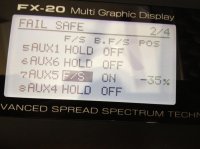chrismog
Silly old fart
Hi all
I realise this is a multirotor forum but I cannot find any other forum for DJI.
I realise this is a multirotor forum but I cannot find any other forum for DJI.
Maybe someone can help me.....................
Anyone know how to set "Failsafe" on Futaba 10 CHG to work with WooKong H???
I have tried so many ways to set this but each time I switch off the RX the assistant software says that I am still in whatever mode I was in before the switch.:upset:
Chris:dejection:
Anyone know how to set "Failsafe" on Futaba 10 CHG to work with WooKong H???
I have tried so many ways to set this but each time I switch off the RX the assistant software says that I am still in whatever mode I was in before the switch.:upset:
Chris:dejection: