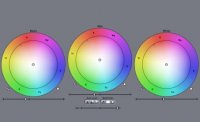MombasaFlash
Heli's & Tele's bloke
I have a brand new Blackmagic Pocket that has been sitting in its box for about six months now. Recently I have had time to charge the battery and get its firmware updated etc. and try it out.
I can sling a video clip together like everyone else but certainly make no claims to being an editor and I am stumped by the files the BMPCC produces. Now I understand all the principles behind the whole colour grading thing but how the hell does one process these washed out images so that they look 'normal'?
Da Vinci Resolve barely runs on my 17" 2011 MacBook Pro but even so I cannot work out how to lift out the colour and neither can I figure it out in FCP or Apple Color.
So what is the trick?
I can sling a video clip together like everyone else but certainly make no claims to being an editor and I am stumped by the files the BMPCC produces. Now I understand all the principles behind the whole colour grading thing but how the hell does one process these washed out images so that they look 'normal'?
Da Vinci Resolve barely runs on my 17" 2011 MacBook Pro but even so I cannot work out how to lift out the colour and neither can I figure it out in FCP or Apple Color.
So what is the trick?