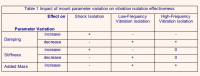The secret is two things, first and most importantly, proper setup, and second, proper power source, that's it!
Here's what I was flying when I recorded the video...
The camera mount is brand new Photohigher AV130 from the latest production run, they really do have the bugs worked out of it and it performs flawlessly. I have done nothing more than install it on the AD-6 heavy lifter and go through the setup procedure in MK tool.
Power is supplied to the two servos by a Castle Creations BEC Pro mounted to the top of the camera mount between the gear rails supplying 6 volts to each servo direct from the main battery.
The camera itself is a GoPro HD with Sunex lens hard mounted to the platform of the AV130 using a tripod foot on the GoPro protective case.
Most importantly the setup was done correctly in MKtool and it's not difficult, anyone that can change settings in MKtool can do the proper setup. It takes a bit of time to do it right but the end result is worth it, here's the procedure I use from a post I previously made elsewhere. I was being specific about my older AV 130 here but the basic procedures apply to any two axis camera mount...
I do the initial centering adjustments with the roll cradle and tilt servo loosened so the servos won't drive the platform in either axis then use a servo tester to send a center point signal to the servo and manually center the travel of the pots as close as possible. The roll pot on an AV130 is a 10 turn pot so go to one end of travel and reverse it by 5 to 6 turns and you should be very close to center, make sure to do that first with no power applied to the servo. You can find absolute center once power is applied to the servo by moving the pot in each direction until the servo stops moving, you are now at center travel of the pot and also of the roll servo. Next set the mechanical center for the platform as close as possible by leveling the camera platform in the mount frame and tightening the cradle rollers so the rack gear is properly meshed with the pot and servo gears making sure to not move either the pot gear or cradle in the process. After that tighten the tilt servo belt tension after setting the trim pot centering, don't worry about getting either axis perfect just get as close as you can for the moment (You could also just plug the servo into a port on a normal RX with that channel centered in the TX adjustments if you don't have a servo tester handy).
Now after connecting up the servos and powering the MK, use the servo control setting in the camera tab of MKtool to fine tune the center of the roll axis making sure the MK is level first. The tilt I have on a slider on the TX which I adjust using endpoints and subtrim if necessary. Doing this fixed the power up centering problem on the AV130 which I should add I have externally powered by a CC BEC with only the signal wire attached to the F/C, it does not move until after I initialize the gyro and it then makes whatever adjustment it needs to center itself. When I had an AverticalView mount on the AD-6 I used the servo tester to center the servos first, set mechanical center of the camera platform, then fine tune with MKtool setting for roll and TX adjustment for tilt, neither mount moved at all until the gyros initialize.
While still connected to MKtool you must properly set the compensation setting as well. Once you have established center on both axis, prop up the landing gear on one side of the MK within the physical travel limits of the camera platform roll axis, now check the leveling. If the platform is not level adjust the servo roll compensation setting in the camera tab until it is, this is what the compensation setting is for, not to set the speed at which the servos move. Once you have it level, go back and check level at center (it shouldn't change) and then prop up the opposite side at the same height as the other side was and check to make sure the platform is level there also, again it shouldn't be off unless there is a mechanical problem with the mount. In the case of some mounts with direct linkage movements like the Hisight II you may have to play around with the linkage adjustment to get linear movement across the range of travel before the compensation setting will work correctly. Now you can repeat the process for the tilt axis using the same method. When you're done the platform should remain level at all times within its travel limits as you move the MK around in different axis, you WILL see the difference in recorded video if you have not done this adjustment.
I know all this sounds like a lot of work but I think if you take the time to do a proper setup you'll find the video will look a lot more stable with proper centering and the compensation working correctly.
Ken