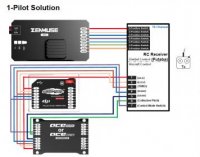You are using an out of date browser. It may not display this or other websites correctly.
You should upgrade or use an alternative browser.
You should upgrade or use an alternative browser.
What is the difference between Dji Naza and Wookong M
- Thread starter paktazh
- Start date
olof
Osprey
The WKN also has 3 axis control for gimbals and can interface with Zenmuse and Ground station.
WKM also has more options in flight modes like circle around a point of interest.
WKM also has enhanced fail safe you can specify altitude to return at. You can also just assign a switch on your TX to have MR return home. You can also program Home and POI in the air.
WKM also has a maximum altitude setting as well as maximum distance from home. This is very handy.
It has CanBus ports for interfacing with iOSD and future additions.
I have both and I would say the flight experience is very similar. So if you don't need the other stuff NAZA is great. But if you are doing serous Video/Photography you may want the WKM.
WKM also has more options in flight modes like circle around a point of interest.
WKM also has enhanced fail safe you can specify altitude to return at. You can also just assign a switch on your TX to have MR return home. You can also program Home and POI in the air.
WKM also has a maximum altitude setting as well as maximum distance from home. This is very handy.
It has CanBus ports for interfacing with iOSD and future additions.
I have both and I would say the flight experience is very similar. So if you don't need the other stuff NAZA is great. But if you are doing serous Video/Photography you may want the WKM.
olof
Osprey
Thinking of getting the zenmuse, but from what I found out. The only controller that can control it is from dji right?
Got someone selling it for dirt cheap.
Sent from my Nexus 4 using Tapatalk 2
Yes there is a separate controller for the Zen (it is part of the Zen Package) and it also needs WKM for Canbus communication to get compass information from the GPS/compass.
I use two Futaba TX one to run the S800 and one for the Zen, this gives you the most control and is the easiest to set up. It can be run by one TX but you will not get all the features working on the Zen, and you will not get great control of pan tilt roll, you really need sticks for those to control well.
olof
Osprey
thanks bro but is there any video that show how to program all of these
regards
It all depends on the TX/RC's you use, yes there are lots of videos, some with bad info but some good ones. It is not plug and play, you have to do research and basically understand the underlying technology. I would not say it is easy, but if you put some time and research into it you can make it all work great.
Remember this is a hobby, it is not like buying a car.
olof
Osprey
thanks bro but u mentioned that one cane use 3X gimble with WKM but as I see there are only two connection for Gimble where do u connect the 3th one Thanks
In conjunction with Zenmuse and Futaba S-bus, one or two TX/RX is possible with both auto 3 axis and manual 3 axis control. Other TX/RX/Gimbals combos work as well.
Check the Zenmuse manual.
View attachment 10012View attachment 10013
Attachments
Last edited by a moderator:
olof
Osprey
I am only familiar with the Zen as a 3 axis gimbal. I am sure it can be done with others it is just a question of channels, switches, sliders and dials on your TX/RX kit. My Futabas have 14 channels available, 2 sticks, 2 sliders and 2 dials, and lots of switches 2 and 3 positions. You can program them many different ways.
I actually use 2 TX/RX for a total of 28 channels, I don't use all of them, but more than 14. I can switch camera to photo mode or video mode, point straight down at the flick of a switch or switch to straight ahead mode or FPV (tilt up and down but only 45 degrees laterally with auto return when you let go of the stick) mode on the camera, trigger the shutter, switch between cameras for downlink. And a few other features as well like auto pan or POI mode automatically circle an object on the ground and keep the camera pointed at it.
And it all works well...
I actually use 2 TX/RX for a total of 28 channels, I don't use all of them, but more than 14. I can switch camera to photo mode or video mode, point straight down at the flick of a switch or switch to straight ahead mode or FPV (tilt up and down but only 45 degrees laterally with auto return when you let go of the stick) mode on the camera, trigger the shutter, switch between cameras for downlink. And a few other features as well like auto pan or POI mode automatically circle an object on the ground and keep the camera pointed at it.
And it all works well...
olof
Osprey
what do u mean by features as well like auto pan is there any new feature ?
You can program switches to change rates and travel on sticks, input trim to cause a slow auto pan with a switch. POI is a great feature of WKM. You can assign a switch to return home w/o invoking fail safe routine. There really is a lot you can do with this kit.