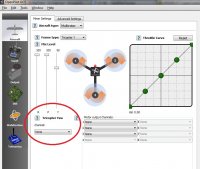Kilby
Active Member
So my CC showed up today. I've been able to get it installed & firmware loaded and have worked my way through some of the configuration, but I'm hitting a stumbling block and I'm hoping someone can help me diagnose the problem. For some reason after I run the rc input calibration and then check the stick positions on the tx compared to the ones on the screen it's no where near the same. I'm not sure what's going on, but I can push the left stick up and it will effect both of the sticks on the screen. Could I have my rx wiring harness out of wack? I didn't see any documentation on how it should be hooked up, so I just matched what I had with my Flymentor previously (same color scheme).
I'm using a spektrum 6110 rx and I have it wired up like this:
organge = Throttle
white = aile
yellow = elev
dark grey = rud
blue = gear
green = aux1
Any help would be appreciated.
I'm using a spektrum 6110 rx and I have it wired up like this:
organge = Throttle
white = aile
yellow = elev
dark grey = rud
blue = gear
green = aux1
Any help would be appreciated.