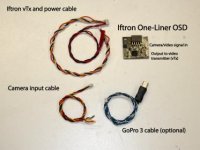Bartman
Welcome to MultiRotorForums.com!!
[FONT=&]Iftron Tech has released a new product specifically for Mikrokopter brand flight control systems. It is an OSD (On Screen Display) system called the One-Liner OSD because the information it displays is all located in one line across the screen instead of dispersed about the screen as more traditional OSD’s do it.[/FONT]
[FONT=&]The product allows for the inflight monitoring of aircraft systems while leaving the video display as clear as possible for aerial media operators. The hardware is designed for Mikrokopter flight control systems and Iftron Tech video transmitters although it could be used with other brands of video transmitters with only minor changes.[/FONT]
View attachment 15635
[FONT=&]Iftron’s motto is “Stuff that works!” so I decided to take them up on that by attempting a quick installation while simultaneously being distracted by at least four other things. It was a big help to be familiar with Iftron’s Mondo Stinger video transmitter from a number of past builds.[/FONT]
[FONT=&]The first and easiest step in this process was to slide the One-Liner OSD onto the exposed ten-prong connector of my helicopter’s NAVI board. Plugging it into the NAVI enables the One-Liner OSD to provide GPS related information in addition to critical helicopter systems information such as battery voltage, amps, MAH used, and flight time. Without the NAVI/GPS the One-Liner OSD will plug directly into the FC (2.1, 2.2, or 2.5) and provide the same information minus the GPS related data. In either case there is also a low battery warning which displays when a low voltage condition is sensed.[/FONT]
View attachment 15636
[FONT=&]Continuing with the install and set up, the existing wiring harness and camera connections had to be removed. The wiring harnesses included with the One-Liner OSD come with Iftron compatible molex connectors so they made for a quick replacement of the wires that had been there just a moment earlier.[/FONT]
[FONT=&]The distance between my heli’s NAVI board and Mondo Stinger was too far for the wire harness provided with the OSD so I had to splice extra wire into the three wires of the harness. The distance to my camera was also a little bit farther than the camera harness could reach so those wires also had to be extended. Iftron has indicated a willingness to consider different wire lengths but, to be completely honest, I suspect most users will have different requirements so modifying wires runs to fit might just be a normal part of the installation and a small effort in the larger process of making things that fly! [/FONT]
[FONT=&]With the One-Liner OSD in place and the wires properly routed I was pleased to find that the OSD did indeed work as advertised with very little additional set-up. If I did nothing else in the way of configuration it would have been possible to take it flying right then and there and even in the bright workspace of my shop I was able to clearly make out the one line of information that was now placed across the top of my video display. [/FONT]
View attachment 15637
[FONT=&]Configuration is menu driven (via your video display) and done using a push-button on the circuit board of the One Liner OSD. The one line of information can be displayed at one of four spots on the screen. The choices are across the very top of your video display, slightly down from the top, across the very bottom of the display, and slightly above the very bottom. I’ve chosen to display the OSD data slightly down from the top of the screen where there will usually be a clear area of sky which should make it easy to read the information being displayed. Iftron took the extra step of putting a semi-transparent panel behind the data readout so that it will be easier to read even in bright conditions.[/FONT]
[FONT=&]On the right side of the display you can enter a custom twelve-character message (IF YOU CRASH YOU ARE FIRED didn’t fit so I had to settle for PLS NO CRASH). If you also have a NAVI/GPS installed this is where the GPS position coordinates will display. There are a few different ways to configure the alternating display of your message and the GPS data, I’m going to try each one before I settle on a final decision.[/FONT]
[FONT=&]My only concern with the product would be in the way the One-Liner OSD circuit board is placed on the side of the Mikrokopter board with just the output pins to support it. There are two holes in the board so that it can be zip-tied to the NAVI or FC board but for a more permanent installation I would like a ribbon cable from the NAVI (or FC) to the One-Liner with it secured out of the way on the heli’s frame plates. In discussing this with Iftron Tech they intend to make a ribbon cable option available but also reinforced their analysis of the output pins as strong enough for the task. The ribbon cable would also make it easier to disconnect the One Liner OSD when it’s necessary to use your MKUSB for firmware configuration and updating.[/FONT]
[FONT=&]In summary, this is a very easy way to get access to important information without a lot of set-up or configuration hassles. The display was very readable and the ability to place it where I wanted it was a big plus.[/FONT]
[FONT=&]Product Web Page[/FONT]
[FONT=&]Product Manual[/FONT]
[FONT=&]Suggested retail price, $189.95
[FONT=&]Thanks for reading, please feel free to ask questions at your convenience.[/FONT]
Bart
[/FONT]
[FONT=&]The product allows for the inflight monitoring of aircraft systems while leaving the video display as clear as possible for aerial media operators. The hardware is designed for Mikrokopter flight control systems and Iftron Tech video transmitters although it could be used with other brands of video transmitters with only minor changes.[/FONT]
View attachment 15635
[FONT=&]Iftron’s motto is “Stuff that works!” so I decided to take them up on that by attempting a quick installation while simultaneously being distracted by at least four other things. It was a big help to be familiar with Iftron’s Mondo Stinger video transmitter from a number of past builds.[/FONT]
[FONT=&]The first and easiest step in this process was to slide the One-Liner OSD onto the exposed ten-prong connector of my helicopter’s NAVI board. Plugging it into the NAVI enables the One-Liner OSD to provide GPS related information in addition to critical helicopter systems information such as battery voltage, amps, MAH used, and flight time. Without the NAVI/GPS the One-Liner OSD will plug directly into the FC (2.1, 2.2, or 2.5) and provide the same information minus the GPS related data. In either case there is also a low battery warning which displays when a low voltage condition is sensed.[/FONT]
View attachment 15636
[FONT=&]Continuing with the install and set up, the existing wiring harness and camera connections had to be removed. The wiring harnesses included with the One-Liner OSD come with Iftron compatible molex connectors so they made for a quick replacement of the wires that had been there just a moment earlier.[/FONT]
[FONT=&]The distance between my heli’s NAVI board and Mondo Stinger was too far for the wire harness provided with the OSD so I had to splice extra wire into the three wires of the harness. The distance to my camera was also a little bit farther than the camera harness could reach so those wires also had to be extended. Iftron has indicated a willingness to consider different wire lengths but, to be completely honest, I suspect most users will have different requirements so modifying wires runs to fit might just be a normal part of the installation and a small effort in the larger process of making things that fly! [/FONT]
[FONT=&]With the One-Liner OSD in place and the wires properly routed I was pleased to find that the OSD did indeed work as advertised with very little additional set-up. If I did nothing else in the way of configuration it would have been possible to take it flying right then and there and even in the bright workspace of my shop I was able to clearly make out the one line of information that was now placed across the top of my video display. [/FONT]
View attachment 15637
[FONT=&]Configuration is menu driven (via your video display) and done using a push-button on the circuit board of the One Liner OSD. The one line of information can be displayed at one of four spots on the screen. The choices are across the very top of your video display, slightly down from the top, across the very bottom of the display, and slightly above the very bottom. I’ve chosen to display the OSD data slightly down from the top of the screen where there will usually be a clear area of sky which should make it easy to read the information being displayed. Iftron took the extra step of putting a semi-transparent panel behind the data readout so that it will be easier to read even in bright conditions.[/FONT]
[FONT=&]On the right side of the display you can enter a custom twelve-character message (IF YOU CRASH YOU ARE FIRED didn’t fit so I had to settle for PLS NO CRASH). If you also have a NAVI/GPS installed this is where the GPS position coordinates will display. There are a few different ways to configure the alternating display of your message and the GPS data, I’m going to try each one before I settle on a final decision.[/FONT]
[FONT=&]My only concern with the product would be in the way the One-Liner OSD circuit board is placed on the side of the Mikrokopter board with just the output pins to support it. There are two holes in the board so that it can be zip-tied to the NAVI or FC board but for a more permanent installation I would like a ribbon cable from the NAVI (or FC) to the One-Liner with it secured out of the way on the heli’s frame plates. In discussing this with Iftron Tech they intend to make a ribbon cable option available but also reinforced their analysis of the output pins as strong enough for the task. The ribbon cable would also make it easier to disconnect the One Liner OSD when it’s necessary to use your MKUSB for firmware configuration and updating.[/FONT]
[FONT=&]In summary, this is a very easy way to get access to important information without a lot of set-up or configuration hassles. The display was very readable and the ability to place it where I wanted it was a big plus.[/FONT]
[FONT=&]Product Web Page[/FONT]
[FONT=&]Product Manual[/FONT]
[FONT=&]Suggested retail price, $189.95
[FONT=&]Thanks for reading, please feel free to ask questions at your convenience.[/FONT]
Bart
[/FONT]
Attachments
Last edited by a moderator: