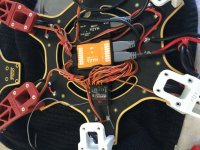Kevin hindry
Member
Hello all
I am new to this
I have got myself a dji f550 and built most of it but it come the the radio i have the naza v2 with a spektrum ar610 with a spektrum dx6 and all I get is the led flashing yellow fast which means no signal
Can any please help it's driving mad
Many thanks
Kevin
I am new to this
I have got myself a dji f550 and built most of it but it come the the radio i have the naza v2 with a spektrum ar610 with a spektrum dx6 and all I get is the led flashing yellow fast which means no signal
Can any please help it's driving mad
Many thanks
Kevin