DJI Innovations
Member
Adobe has released a beta lens profile for the DJI Phantom 2 Vision camera to remove lens distortion. The official profile will be released in December.
Follow the instructions below to download the beta lens profile and give it a try. If you have any problems or suggestions, please let us know: social@dji.com.
Instructions:
1. Download the lens profile from http://www.dji.com/download/phantom-2-vision-downloads/, and unzip it.
2. Put the file PHANTOM VISION FC200.lcp into the folder shown below:
Mac
/Users/[username]/Library/Application Support/Adobe/CameraRaw/LensProfiles/1.0/
Windows
C:\ProgramData\Adobe\CameraRaw\LensProfiles\1.0
3. Open PHOTOSHOP, select Filter.
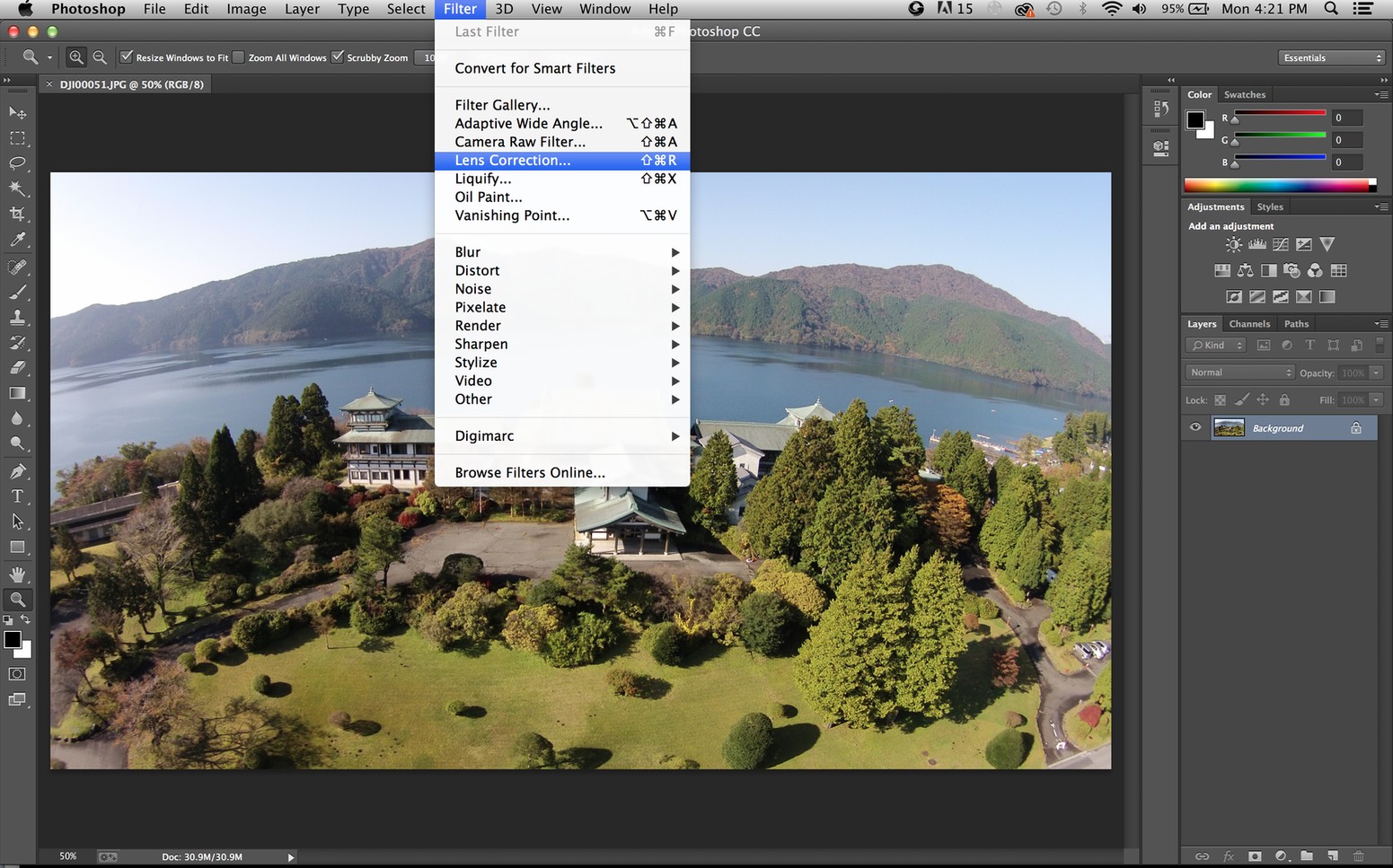
4. Select Lens Correction-Camera Make-Select DJI.
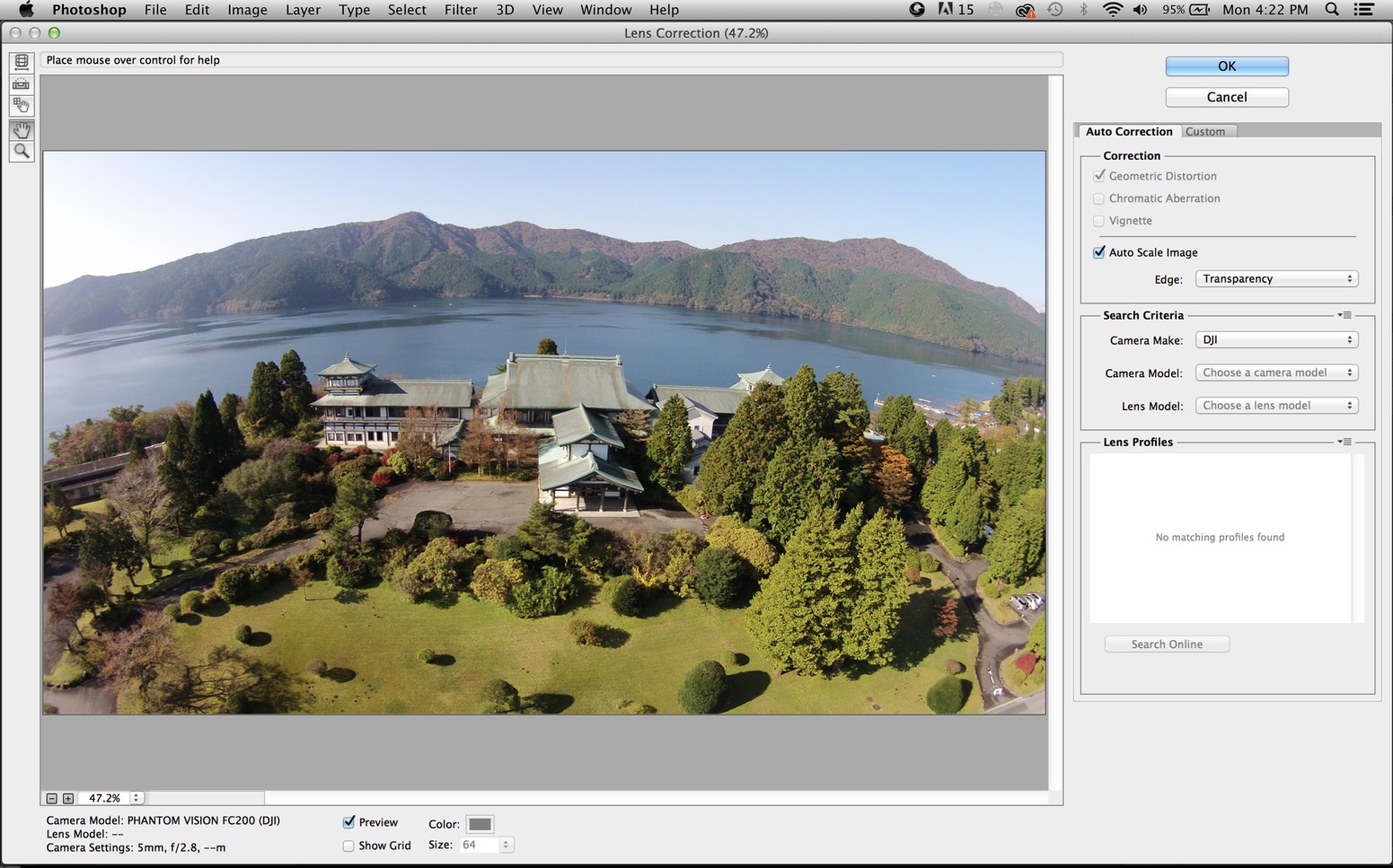
5. Select Camera Model-PHANTOM VISION FC200.
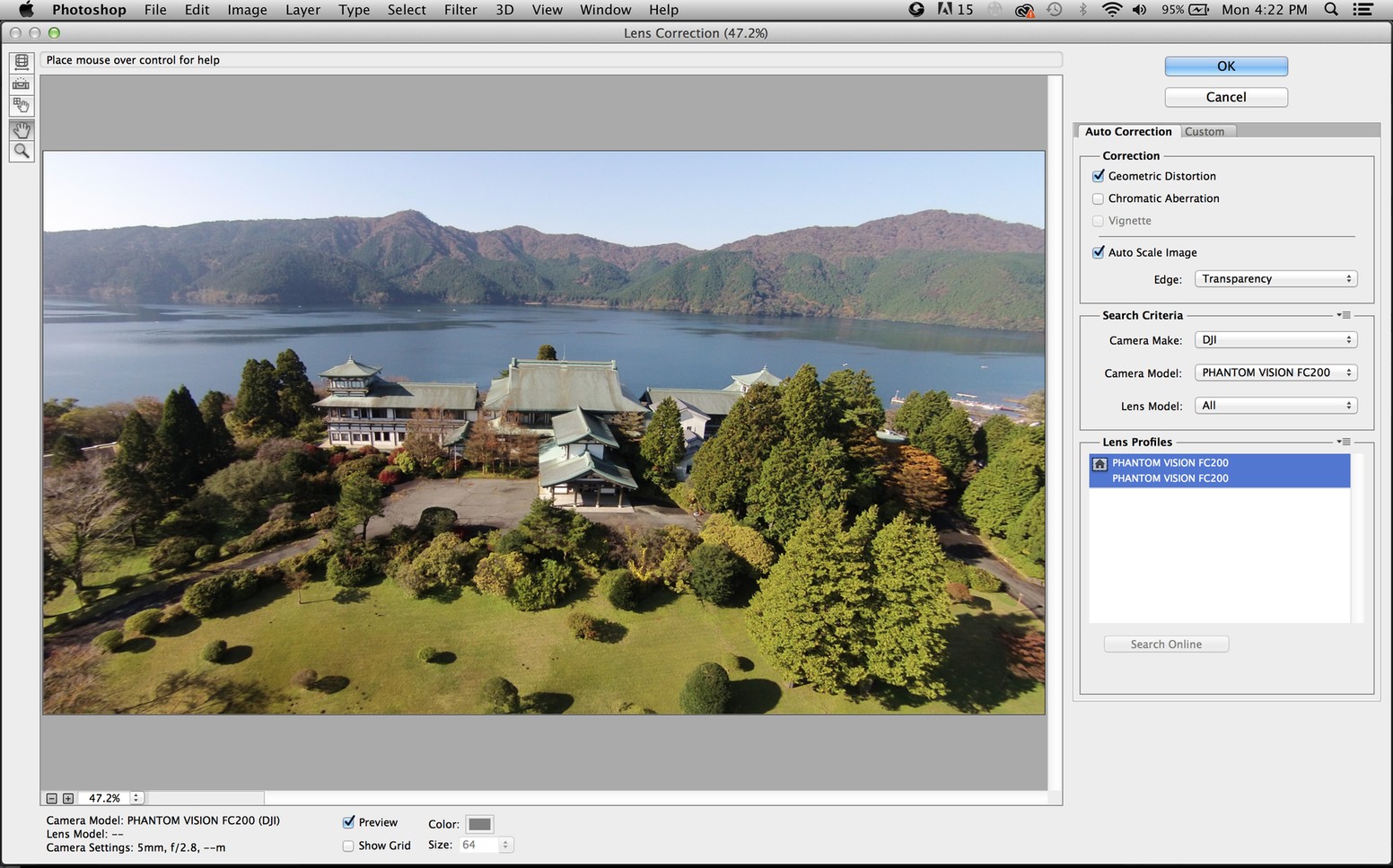
Follow the instructions below to download the beta lens profile and give it a try. If you have any problems or suggestions, please let us know: social@dji.com.
Instructions:
1. Download the lens profile from http://www.dji.com/download/phantom-2-vision-downloads/, and unzip it.
2. Put the file PHANTOM VISION FC200.lcp into the folder shown below:
Mac
/Users/[username]/Library/Application Support/Adobe/CameraRaw/LensProfiles/1.0/
Windows
C:\ProgramData\Adobe\CameraRaw\LensProfiles\1.0
3. Open PHOTOSHOP, select Filter.
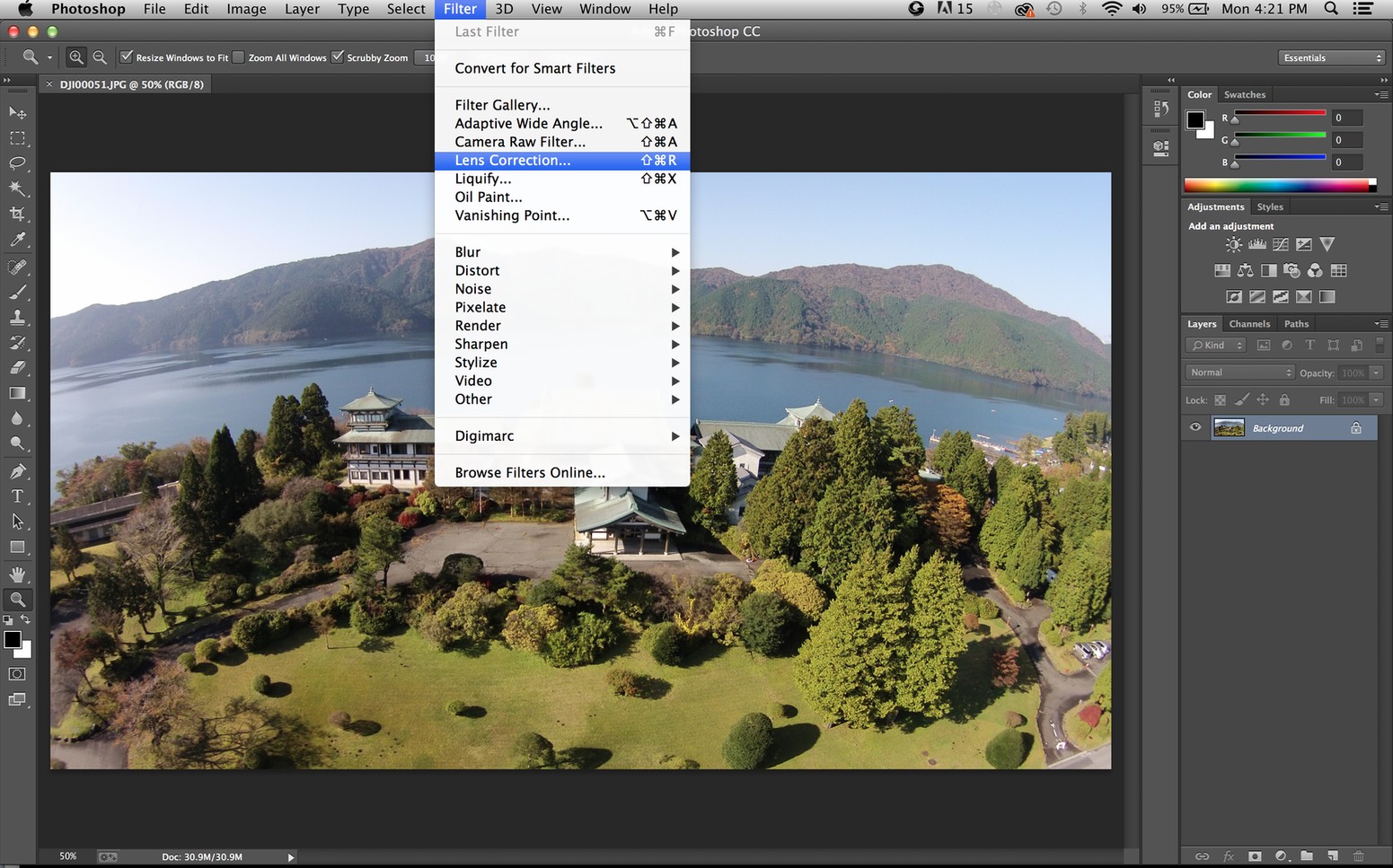
4. Select Lens Correction-Camera Make-Select DJI.
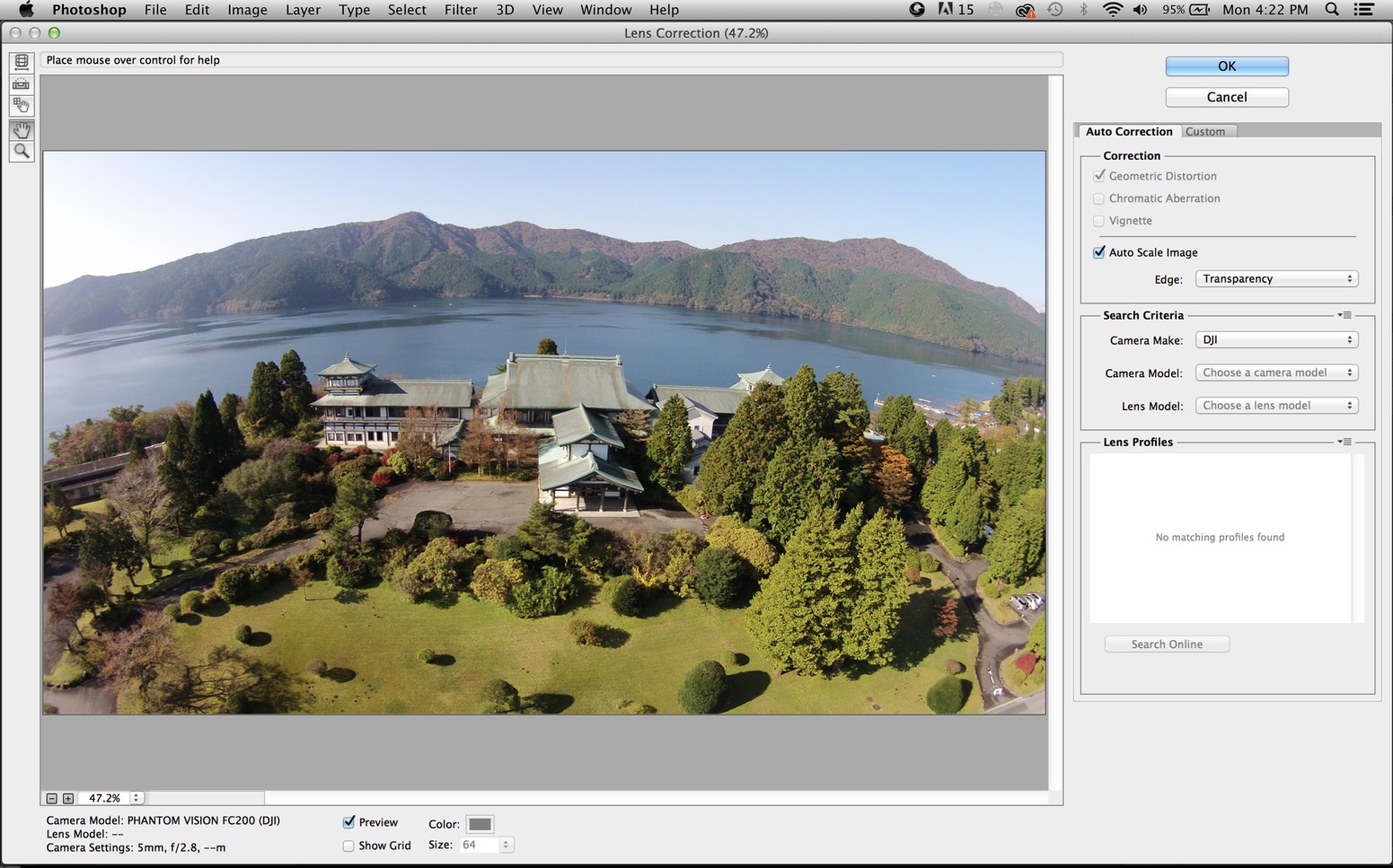
5. Select Camera Model-PHANTOM VISION FC200.
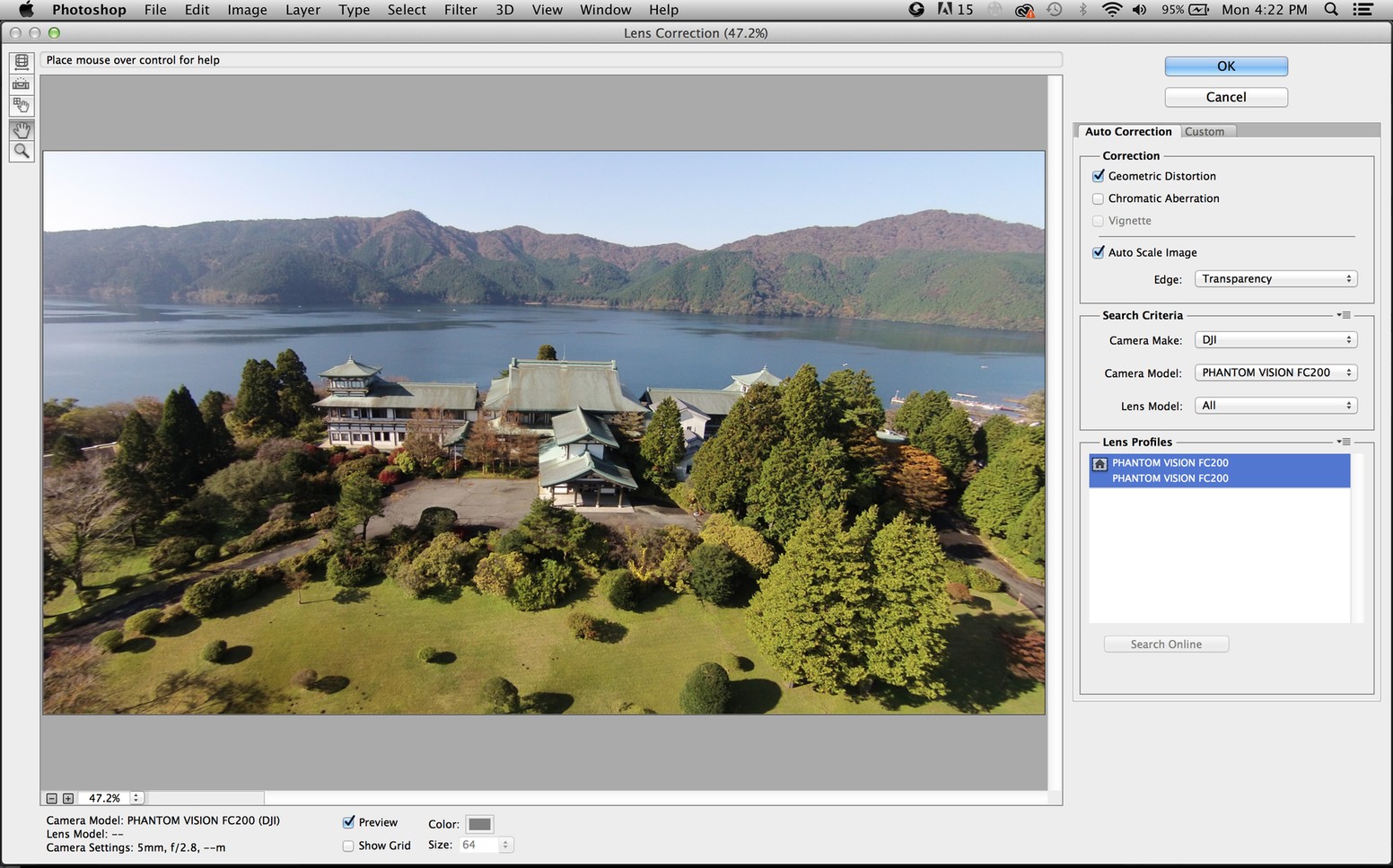
Attachments
Last edited by a moderator:



