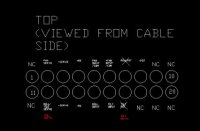I had the same problem with very same symptoms as jffry.
However the problems persist in FW 2.4. If connected to unpowered Skyline I get "failed to connect" and in the lower right corner "Com port connected / Skyline disconnected".
If connected to powered Skyline "Upgrade to 1.2.1. to use this software.
Version 1.6 just connects ok.
I found another issue: I have a harness from a different lot. In my case, the pulse wire of the tilt pot was white not red (which is ok).
But my roll servo's + and - are not connected to A1 and B1 (left side, up and down).
These connectors are empty.
Instead roll servo + connects to A3 en B3. Both connectors combine tilt,roll and pan servo + and -.
I payed no attention to this, however, Soaringclauz' remarks about the pan connectors gives me the idea that this might also be the case with the roll input: pan+ is also part of the communication-roputing.
In version 1.6 I can connect to Skyline and put servo's on / off. However, tilt servo does not respond, roll servo keeps on moving and does not react to any changes in centre setting. Perhaps harnass modification is causing this?
erratum: I mean roll+ is also part of communication- routing
However the problems persist in FW 2.4. If connected to unpowered Skyline I get "failed to connect" and in the lower right corner "Com port connected / Skyline disconnected".
If connected to powered Skyline "Upgrade to 1.2.1. to use this software.
Version 1.6 just connects ok.
I found another issue: I have a harness from a different lot. In my case, the pulse wire of the tilt pot was white not red (which is ok).
But my roll servo's + and - are not connected to A1 and B1 (left side, up and down).
These connectors are empty.
Instead roll servo + connects to A3 en B3. Both connectors combine tilt,roll and pan servo + and -.
I payed no attention to this, however, Soaringclauz' remarks about the pan connectors gives me the idea that this might also be the case with the roll input: pan+ is also part of the communication-roputing.
In version 1.6 I can connect to Skyline and put servo's on / off. However, tilt servo does not respond, roll servo keeps on moving and does not react to any changes in centre setting. Perhaps harnass modification is causing this?
erratum: I mean roll+ is also part of communication- routing
Last edited by a moderator: